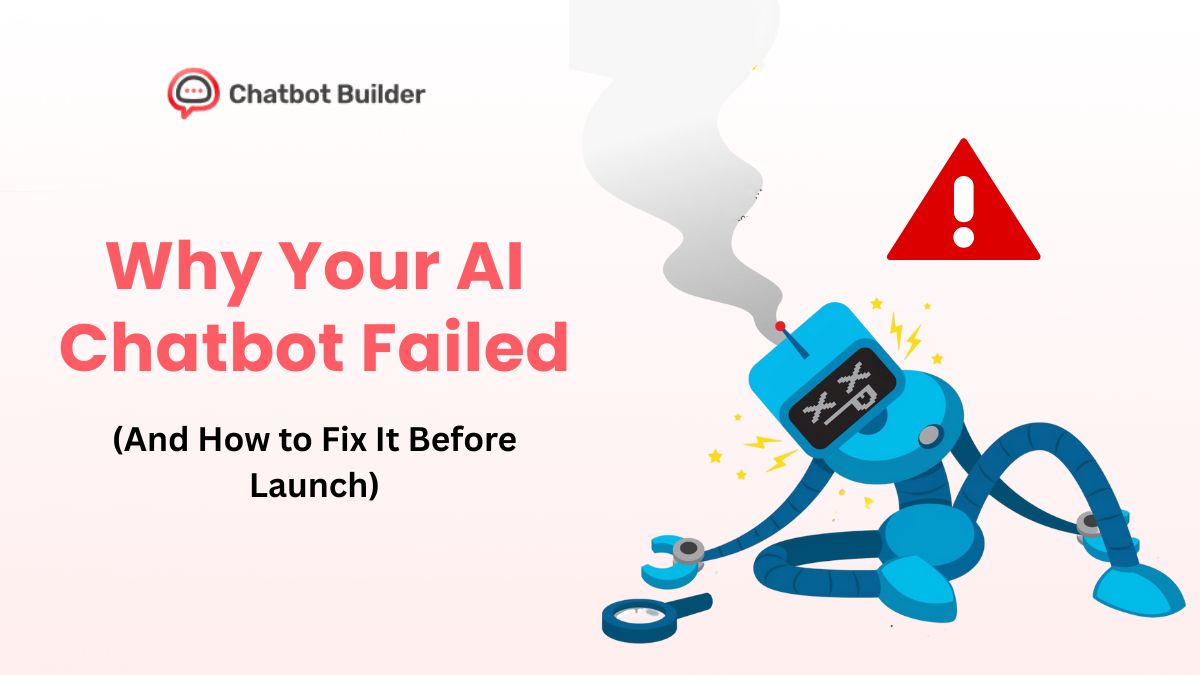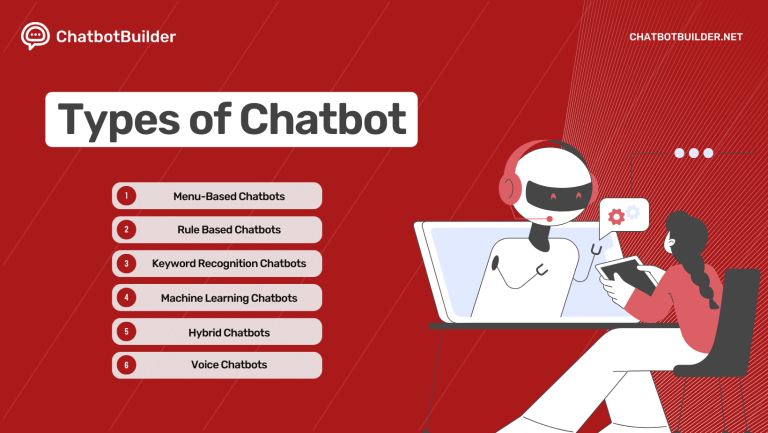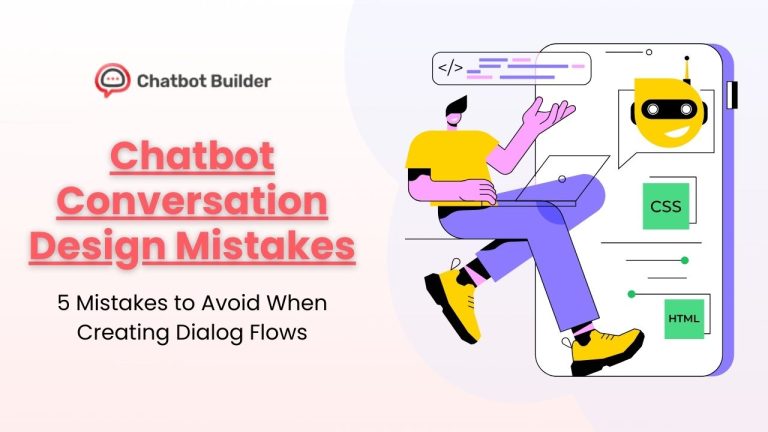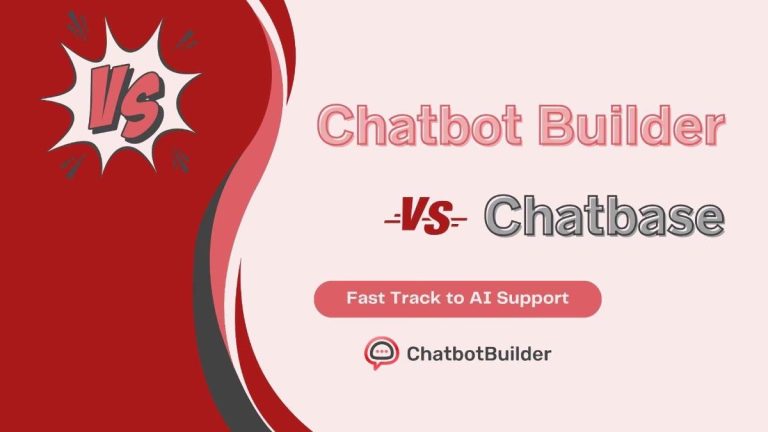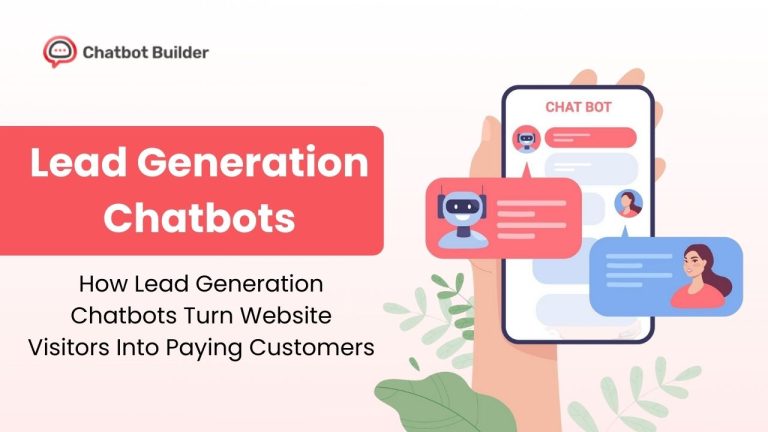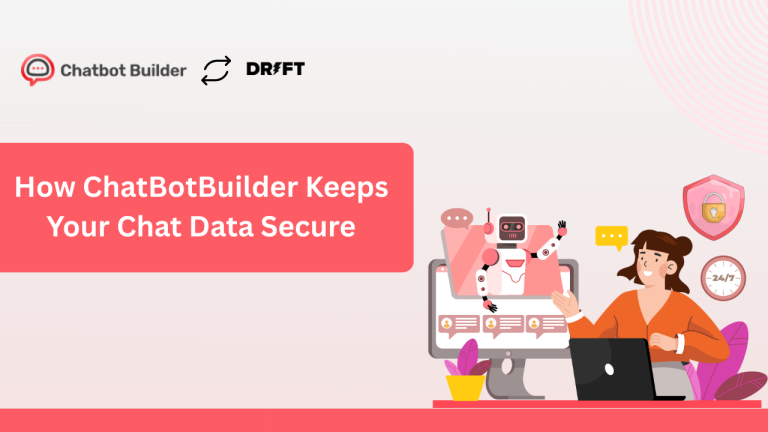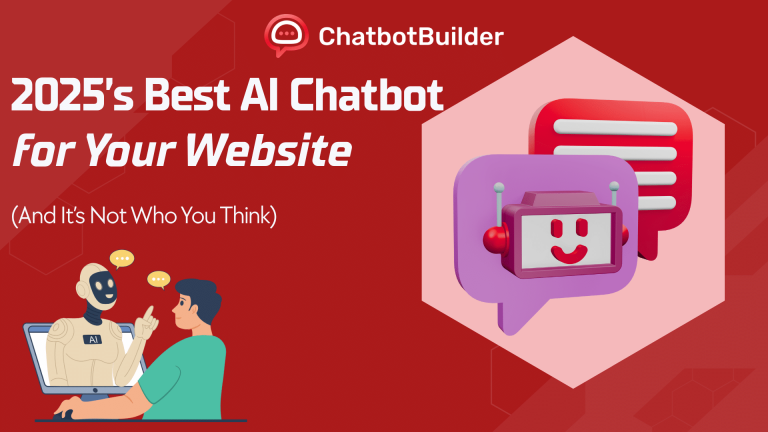I have to tell you something that is going to do a little.
Your final chatbot project did not fail because of technology. This failed because you left the boring parts and went straight to fun things.
I see this happening all the time. Some get excited about AI, turn the switch and then wonder why customers complain after three weeks. The bot gives wrong answers, escalates everything to humans, and pretty soon you’re telling everyone that “AI just isn’t there yet.”
Here’s the truth: AI is there. You just deployed it wrong.
In this blog, you’ll discover the real reason why your chatbot project may have failed — and the 4 key pillars you need to fix before deploying AI chatbots on your website or project, with a step-by-step guide.
The Framework That Actually Works
After watching hundreds of chatbot launches (both epic wins and spectacular failures), I’ve found the companies like chatbotbuilder.net that succeed follow a simple methodology.
They don’t just turn on their chatbot and hope for the best. They follow what I call the “optimization cycle” – a four-step process that turns your chatbot from a glorified FAQ into a legitimate team member.
Train → Test → Deploy → Analyze
Sounds simple, right? But here’s where most people mess up…
Step 1: Train Your Bot Like Your Business Depends On It
Your AI chatbot can only be as smart as the content you feed it. With Chatbotbuilder.net, you can load your bot with knowledge from multiple sources:
- Website Content Extraction: Use the sitemap extractor to pull content from your entire website or extract specific pages. Just paste your URL and let the system do the work.
- Document Upload: Feed your bot PDFs, manuals, support docs – anything that contains customer service information.
- Custom Q&A Training: Create specific question-answer pairs for your most common inquiries.
- Help Center Integration: If you’ve got existing support content, your bot can learn from it.
But here’s the catch that nobody talks about: your content needs to be “AI-ready.”
Making Your Content AI-Ready
I once reviewed a chatbot that was trained on a 47-page PDF that was basically one giant paragraph. The bot’s responses were about as useful as a chocolate teapot.
What really works here:
- Write as a human, not a lawyer: Leave the jargon. If you need a thesaurus, you’re doing it wrong.
- Use full sentences: Don’t give the yes/no answers. Give proper context. Instead of “Yes, we offer refunds,” try “Yes, we provide a full refund within 30 days of purchase. Just email address support@yourcompany.com with your order number.”
- Structure of your content: Use headings, sub-headings, bullet points, and lists. TThis makes it easy to scan and understand both AI and humans.
- Keep it on: Old information is worse than no information. Your bot should not tell you about the features that are no longer present or not exist anymore.
Step 2: Test Until You’re Sick of Testing
Here’s where most people get lazy. They ask five questions, get decent answers, and call it a day.
Big mistake.
You need to test at least 50 real questions from real customers. Not the sanitized versions from your marketing team. The messy, poorly spelled, rambling questions that actual humans ask.
Three Testing Methods That Work:
- Single Question Testing: Ask one question at a time to see how your bot responds. Great for troubleshooting specific issues.
- Batch Testing: Upload 30-50 questions and rate the responses. This gives you a broader view of performance.
- Live Environment Testing: Test on your actual website, but restrict access to team members only. Use email domain filters to keep it internal.
Step 3: Deploy Smart, Not Fast
The temptation here is to go live with your entire customer base on day one.
Don’t.
I watched one company launch their chatbot to 50,000 customers at once. The system couldn’t handle the volume of unexpected questions and started giving nonsense answers. They had to shut it down within hours.
Your Smart Deployment Strategy:
- Start with a pilot group: Maybe free users during off-hours. Maybe just billing questions. Pick a specific segment where you can control the variables.
- Choose a single channel: Don’t try to implement on website, social media, and email all at once. Pick up one and correct it.
- Set clear expectations: Your welcome message should tell customers that they talk to AI and give them an easy way to people if necessary.
- Configure escalation rules: Your bot should know when to leave to humans. Complex technical problems, billing disputes or when someone clearly asks for a person.
Step 4: Analyze and Improve (The Part Nobody Wants to Do)
Deployment isn’t the finish line. It’s mile marker one.
Track everything:
- How many questions get resolved without human intervention
- Customer satisfaction scores
- Response accuracy rates
- Time saved for your support team
Then use that data to make your bot smarter.
One client reduced their support ticket volume by 40% in the first month just by analyzing which questions their bot struggled with and updating the training content.
The Secret Sauce: Personality and Handoffs
Want to know what separates mediocre chatbots from great ones?
Two things: personality and smooth handoffs.
- Personality: Your bot shouldn’t sound like it was written by a legal team. Chatbotbuilder.net lets you create instant, personalized responses that convert interest into action while maintaining your brand voice.
- Smooth Handoffs: The platform provides smooth handoffs to a human when necessary so customers don’t feel like they are limited to just AI conversations. This is huge. Nothing frustrates customers more than being trapped with an unhelpful bot.
Advanced Features That Actually Matter
Custom Actions: Review subscriptions, schedule meetings, generate quotes, and implement custom actions based on your unique needs. Your bot can do more than just questions & answers.
Real-time Analytics: Track, analyze, and improve the performance with real-time insight that highlights growth opportunities. Data-driven optimization is one that distinguishes successful distribution from failed ones.
Goal-Oriented Conversations: Drive specific results such as call scheduling, increasing webinar registrations, or encouraging people to sign up for a trial. Your bot can actively help your business goals, not just answer questions.
Common Ways People Screw This Up
Mistake #1: Treating it like “set it and forget it” Your chatbot needs regular updates. Customer questions evolve, products change, policies shift. A bot with outdated information is worse than no bot at all.
Mistake #2: Poor escalation design Always provides an easy path to human help. Don’t make customers jump through hoops to reach a person.
Mistake #3: Ignoring the data Your chatbot generates tons of useful data about customer needs and pain points. Use it to improve your entire business, not just the bot.
Mistake #4: Overpromising capabilities Be realistic about what your bot can handle. Don’t try to make it solve complex technical issues on day one.
What Success Actually Looks Like
When you do this right, here’s what happens:
- Your support team handles 30-50% fewer routine questions
- Customer satisfaction improves because people get instant answers
- You save real money on support costs
- Your human agents focus on complex issues that need creativity and empathy
One client using Chatbotbuilder.net saved $3,000 monthly in support costs while improving response times by 80%.
Your Action Plan
Here’s exactly what to do:
Week 1: Audit your existing support content. What questions do customers ask most? What information do you have that could answer them?
Week 2: Set up Chatbotbuilder.net and start feeding it content. Use the website extractor for quick setup, then add custom Q&A pairs for your most common issues.
Week 3: Test with real questions from real customers. Start with 30-50 questions and rate the responses honestly.
Week 4: Deploy to a small pilot group. Monitor closely and gather feedback.
Week 5+: Expand based on results. Add more content, train on edge cases, and gradually increase your audience.
Why Does It Mean More Than You Think
Every minute your team spends answering “What’s your return policy?” It is a moment that they do not build relationships or solve complex problems.
Chatbot should handle repetitive things so your people can do what they do best: think, sympathize and solve important problems.
Stop Treating Chatbots Like Magic
The difference between chatbot success and failure isn’t the technology. It’s the methodology. Chatbotbuilder.net gives you the tools to implement this proven framework. For easy integration with the large technologies including OpenAI and Google AI’s Gemini, you get enterprise-level capabilities without any complexity. The platform’s flat fee structure provides a straight, cost-effective solution for AI-powered business communication on the scale. No surprises, no per-message charges.
Your customers deserve better than a broken chatbot experience. Your team deserves better than drowning in repetitive questions.
Ready to deploy a chatbot that actually works? Signup now and take your business to the next level.
Get started with Chatbotbuilder.net today and stop failing at chatbots.
Frequently Asked Questions
Most chatbot failures are not due to technology boundaries, but poor distribution methods. Common errors include proper training, insufficient testing, running for complete distribution, and includes chatbots “put it and forget it” in solutions. A structured train for success
Train → Test → Deploy → Analyze cycle
Test at least 50 real questions from actual customers, not sanitized versions from marketing. Use three methods: single question testing for specific issues, batch testing for broader performance views, and live environment testing with restricted team access.
No. Start with one channel and get it right before expanding. Don’t try to deploy across your website, social media, and email simultaneously. Pick one channel, control the variables, and perfect the experience.
Treating chatbots like “set it and forget it” solutions. Your chatbot needs regular updates as customer questions evolve, products change, and policies shift. It requires ongoing maintenance and optimization.
Configuring clear growth rules for complex technical problems, billing disputes or when customers clearly ask for a person.
Track the questions resolved without human intervention, customer satisfaction points, response accuracy and your support team.
Success means dealing with 30-50% less regular questions for your help team, improving customer satisfaction through immediate answers, providing real costs on support.
Results vary, but one client saved $3,000 monthly in support costs while improving response times by 80%. Another client reduced support ticket volume by 40% in the first month just by analyzing and updating training content.
Start with a content audit. Identify what questions customers ask most frequently and what information you already have that could answer them.