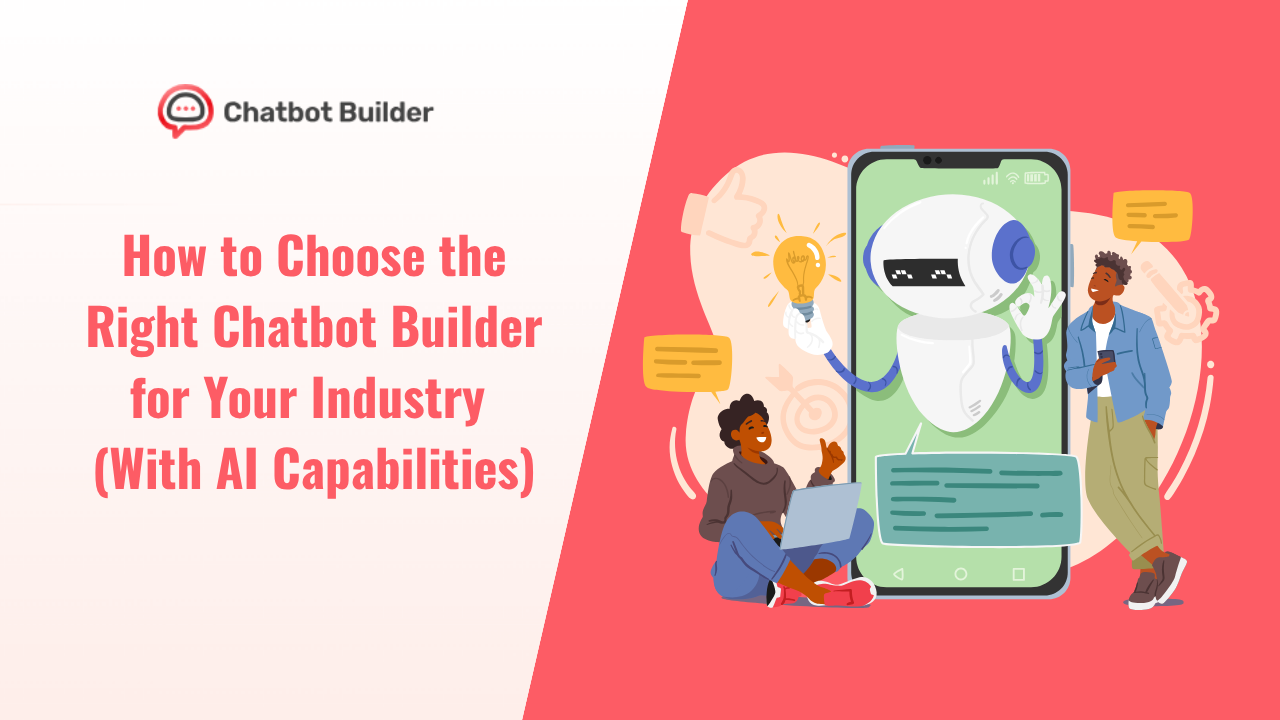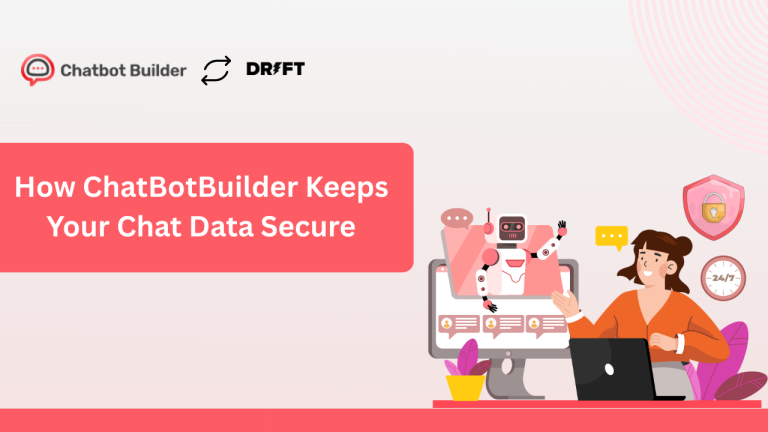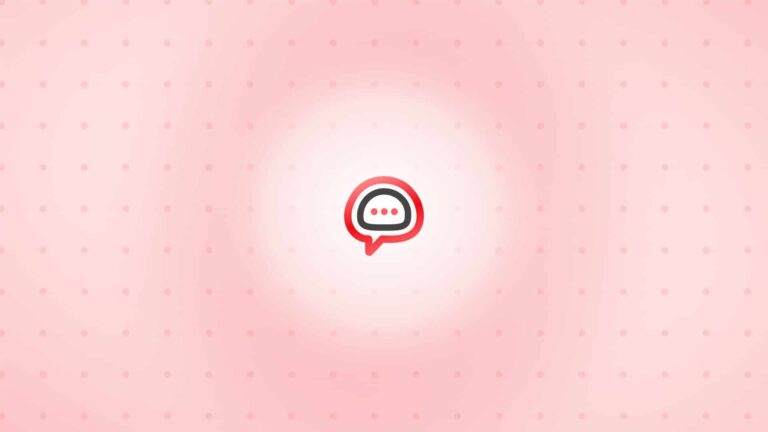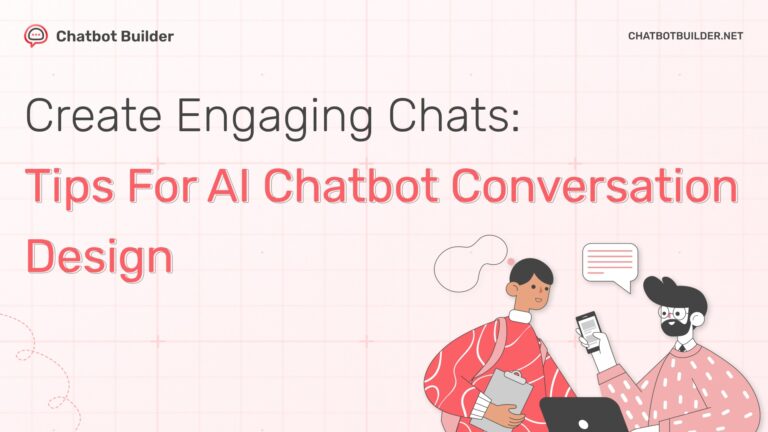You know what drives me crazy? Watching businesses throw money at the wrong chatbot builder and then wonder why their conversion rates are flatlining.
Here’s the reality check nobody wants to give you: The best chatbot builder for your competitor might be a complete disaster for your business model. And with AI capabilities now standard across most platforms, the real differentiator isn’t the technology anymore – it’s matching the right tool to your specific industry needs.
After testing dozens of chatbot builder AI platforms and analyzing conversion data from many implementations, I’ve discovered the patterns that separate the winners from the wannabes. Let me save you months of trial and error.
The $10,000 Mistake Most Businesses Make
Before we dig into solutions, let’s talk about the elephant in the room. Most companies pick their chatbot builder the same way they choose their lunch – based on what looks good at the moment.
Bad move.
The difference between a chatbot that converts at 3% versus 15% often comes down to industry-specific features you didn’t even know existed. Miss these, and you’re paying premium prices for a digital paperweight.
What Actually Matters When Choosing Your Chatbot Platform
Forget the feature lists that read like technology poetry. Here’s what moves the needle:
1. Integration Depth Over Integration Count: Platforms with deep, native integrations achieve 89% faster deployment compared to those requiring custom API work. Your SaaS chatbot needs to talk to your existing tools like they’ve been best friends for years.
2. Industry-Specific Templates and Workflows: Generic chatbots achieve 67% Intent Recognition Accuracy (IRA) on average. Industry-optimized platforms reach 91% IRA by understanding:
- Sector-specific terminology
- Customer journey nuances
- Purchase decision triggers
- Regulatory compliance requirements
3. Response Speed Under Load: Your chatbot could have the personality of Ryan Reynolds, but if it takes 8 seconds to respond during peak traffic, you’ve lost the sale. Test performance during your busiest hours, not during setup. 73% of chatbots fail during peak traffic periods. Winners maintain sub-2-second response times even with 500+ concurrent users.
Industry-Specific Chatbot Requirements
Different industries have different conversion triggers. Here’s what each sector needs to prioritize:
E-commerce: The Revenue Machine
E-commerce chatbots live or die by their ability to guide purchase decisions.
Must-Have Features:
- Visual Product Search: Increases engagement by 340%
- Abandoned Cart Recovery: Recovers an average of 28% of abandoned carts
- Real-time Inventory Integration: Prevents overselling, improves trust
- Dynamic Pricing Display: Boosts urgency-driven purchases by 67%
When your chatbot can adjust offers based on inventory levels and customer behavior in real-time, you’re playing chess while competitors play checkers.
Real Estate: Qualifying Leads While You Sleep
Real estate is all about timing and qualification. Your chatbot needs to identify serious buyers from tire-kickers instantly. Top real estate chatbots generate 8.7% qualified lead conversion. Priority features include:
- Mortgage calculator integration
- Property matching based on detailed criteria
- Lead scoring based on engagement depth
- Calendar integration for showing appointments
SaaS: Trial Conversion Optimization
SaaS chatbots have one job: convert trial users into paying customers. Leading SaaS chatbots achieve 15.2% trial conversion. Focus on platforms offering:
- In-app messaging for user onboarding
- Usage-based trigger conversations
- Integration with analytics platforms
- Automated follow-up sequences based on user behavior
Financial Services: Trust Through Transparency
Financial chatbots must build trust while collecting sensitive information. Compliant financial chatbots maintain 6.9% conversion with zero regulatory violations. Look for:
- Multi-factor authentication support
- Secure document upload capabilities
- Regulatory compliance tracking
- Integration with KYC/AML systems
Education & Training: Personalized Learning Paths
Educational chatbots need to adapt to different learning styles and track progress. Key features include:
- Course enrollment and scheduling
- Progress tracking and assessment integration
- Multilingual support for diverse student populations
- Learning management system (LMS) connectivity
Hospitality & Travel: Instant Service Excellence
Hotels, restaurants, and travel companies need chatbots that handle bookings and enhance guest experience:
- Reservation management and availability checking
- Local recommendations based on preferences
- Complaint resolution and service recovery
- Integration with property management systems
Platform Comparison by Industry Focus
| Industry | Top Priority | Recommended Features | Deal Breakers |
| E-commerce | Conversion Rate | Product catalog integration, payment processing, and inventory sync | Slow response times, limited product display options |
| Real Estate | Lead Qualification | Mortgage calculators, property matching, geo-targeting | Generic lead forms, no CRM integration |
| SaaS | Trial Conversion | In-app messaging, behavior triggers, usage analytics | Poor user onboarding flows, limited analytics |
| Financial Services | Security & Trust | Multi-factor auth, document upload, compliance tracking | Multi-factor auth, document upload, compliance trackingWeak encryption, no regulatory compliance features |
| Education | Student Engagement | Course enrollment, progress tracking, LMS integration | No multilingual support, poor mobile experience |
| Hospitality | Guest Experience | Reservation management, local recommendations, and service recovery | No booking integration, limited personalization |
The Testing Framework That Actually Works
Here’s the battle-tested approach for evaluating any chatbot builder AI platform:
Week 1: Set Up Speed Test: How long it takes to create your first functional conversation flow. If it takes more than 2 hours for a simple FAQ bot, the platform is too complex for your team.
Week 2: Integration Reality Check: Connect your top 3 business tools. Document every friction point, API limitation, and workaround required. This reveals the true cost of ownership.
Week 3: Load Testing: Simulate your peak traffic scenarios. Use tools to stress-test response times when 100+ users are chatting simultaneously.
Week 4: Team Training Assessment: Have a non-technical team member attempt to modify existing flows. If they can’t make basic changes without developer help, factor ongoing training costs into your decision.
Advanced AI Features That Actually Matter
Not all AI is created equal. Here’s what separates marketing fluff from features that drive results:
Natural Language Understanding Depth: Can the platform understand context across multiple conversation turns? Test it with intentionally confusing requests that mimic real customer behavior.
Sentiment Analysis Integration: Real-time mood detection lets your chatbot adjust its tone and escalate frustrated users to human agents before they abandon your site.
Predictive Response Suggestions: The best AI platforms learn from successful conversations and suggest optimal responses for similar future scenarios.
Multilingual Capabilities: If you serve global markets, test the platform’s ability to maintain context and personality across different languages, not just translate words.
Implementation Best Practices: The 90-Day Success Framework
Phase 1: Foundation (Days 1-30)
Goals: Basic functionality, core integrations, team training
Key Activities:
- Implement 5 most common customer inquiries
- Connect primary CRM and analytics tools
- Train 2-3 team members on platform management
- Establish baseline performance metrics
Success Metrics:
- 80% of inquiries handled without escalation
- 3-second average response time
- 85% user satisfaction score
Phase 2: Optimization (Days 31-60)
Goals: Advanced features, conversation refinement, performance improvement
Key Activities:
- Deploy industry-specific conversation flows
- Implement advanced analytics tracking
- A/B test different response strategies
- Optimize for mobile experience
Success Metrics:
- 15% improvement in conversion rates
- 25% reduction in support tickets
- 90% conversation completion rate
Phase 3: Scale (Days 61-90)
Goals: Advanced AI features, multi-channel deployment, ROI optimization
Key Activities:
- Deploy predictive response suggestions
- Implement sentiment analysis
- Launch omnichannel experience
- Establish ongoing optimization process
Success Metrics:
- 300% ROI achievement
- Industry benchmark performance
- Scalable processes established
Expected Returns by Industry (90-day benchmarks):
E-commerce:
- Revenue increase: 23-41%
- Support cost reduction: 67%
- Average ROI: 340%
SaaS:
- Trial conversion improvement: 45-78%
- Support ticket reduction: 71%
- Average ROI: 290%
Real Estate:
- Lead volume increase: 180-340%
- Agent productivity gain: 290%
- Average ROI: 420%
Financial Services:
- Application completion rate: +67%
- Compliance cost reduction: 45%
- Average ROI: 280%
Investment Breakdown:
- Platform costs: $99-499/month (based on usage)
- Setup investment: 20-40 hours internal time
- Training investment: 8-12 hours team time
- Expected payback period: 60-90 days
Making Your Final Decision
Here’s the decision framework that cuts through vendor sales pitches:
- Map Your Customer Journey: Document every touchpoint where a chatbot could add value
- Define Success Metrics: Conversion rate improvement? Support ticket reduction? Lead quality enhancement?
- Calculate True ROI: Include setup costs, team training time, and ongoing maintenance
- Test With Real Scenarios: Use actual customer conversations, not vendor demos
- Plan Your Exit Strategy: How easy is it to export your data and migrate if needed?
The right chatbot platform becomes invisible to your customers and your team. It just works, converts visitors into customers, and grows with your business without constant babysitting.
Why ChatbotBuilder.net Stands Out as a Cross-Industry Solution
Here’s what separates ChatbotBuilder.net from the pack: they’ve cracked the code on being industry-agnostic without being generic. Most platforms either force you into rigid industry templates or give you a blank canvas that requires months to configure. ChatbotBuilder.net found the sweet spot.
Universal Foundation, Industry Expertise. Their core platform works for any business model, but here’s the genius part – they’ve layered industry intelligence on top. Whether you’re running a dental practice, selling software, or managing property portfolios, the platform adapts to your specific conversion patterns and customer behaviors.
The Multi-Industry Test. I’ve seen businesses struggle when they operate across multiple verticals. A marketing agency serving both healthcare and e-commerce clients, for example, typically needs separate chatbot platforms. ChatbotBuilder.net handles this complexity with workspace separation.
Scalability Without Complexity. Start with basic FAQ automation and scale to sophisticated lead qualification workflows without platform migration. Their AI learns your industry patterns regardless of whether you’re in manufacturing, consulting, or retail. The system recognizes intent patterns across different business models.
Why This Matters for Your Decision
If you’re evaluating platforms, ChatbotBuilder.net should be on your shortlist because:
- Unlike specialized platforms that excel in one vertical but fail in others, this works across all sectors
- As your business evolves or expands into new markets, your chatbot platform grows with you
- One platform to master instead of juggling multiple tools for different business units
- Single subscription covers all your chatbot needs, regardless of industry complexity
The Integration Reality: Their API connections work consistently, whether you’re integrating with Shopify, Salesforce, or specialized industry software. Their Zapier connections with CRMs range from HubSpot to specialized real estate platforms – same reliability across the board.
Pricing That Makes Sense: Whether you’re a local service business or a multi-location enterprise, the pricing scales with usage, not industry complexity.
Add youtube link- how to make chatbot using CBB
The Bottom Line: Why ChatbotBuilder.net Deserves Your Attention
After testing dozens of platforms and analyzing hundreds of implementations, here’s what matters: you need a chatbot solution that works for your industry today and adapts as your business grows tomorrow.
ChatbotBuilder.net hits this sweet spot. Whether you’re in healthcare, e-commerce, real estate, or any other industry, the platform adapts to your conversion patterns without requiring separate tools..
The real test isn’t how many features a platform has – it’s how quickly you can deploy something that actually moves your business metrics. ChatbotBuilder.net passes this test consistently across industries.
Your customers are already expecting instant responses. Your competitors are already deploying chatbots. The question isn’t whether you need a chatbot – it’s whether you’ll choose a platform that grows with your business or one that locks you into limitations.
Stop researching and start building. Pick a platform that understands your industry without restricting your growth. Test it with real customer scenarios. Launch it. Then optimize based on actual performance data, not vendor promises.
The best chatbot is the one that’s actually running on your website, converting visitors into customers while you focus on bigger strategic challenges.
What are you going to build for your customers? Sign up for chatbot builder 14 day free trial today!
Frequently Asked Questions
With platforms like Chatbot Builder, you can have a basic FAQ bot running in under 30 minutes. More sophisticated flows with AI capabilities and integrations typically take 2-4 hours for non-technical users. If setup takes longer than a day, you’re using the wrong platform.
Track conversion rates, lead quality scores, support ticket reduction, and time-to-resolution metrics. A good chatbot builder should pay for itself within 3-6 months through improved conversion rates or reduced support costs.
Not with modern chatbot builder. ChatbotBuilder.net uses visual builders that marketing teams can manage. You’ll need a basic understanding of customer journey mapping, but zero coding skills are required.