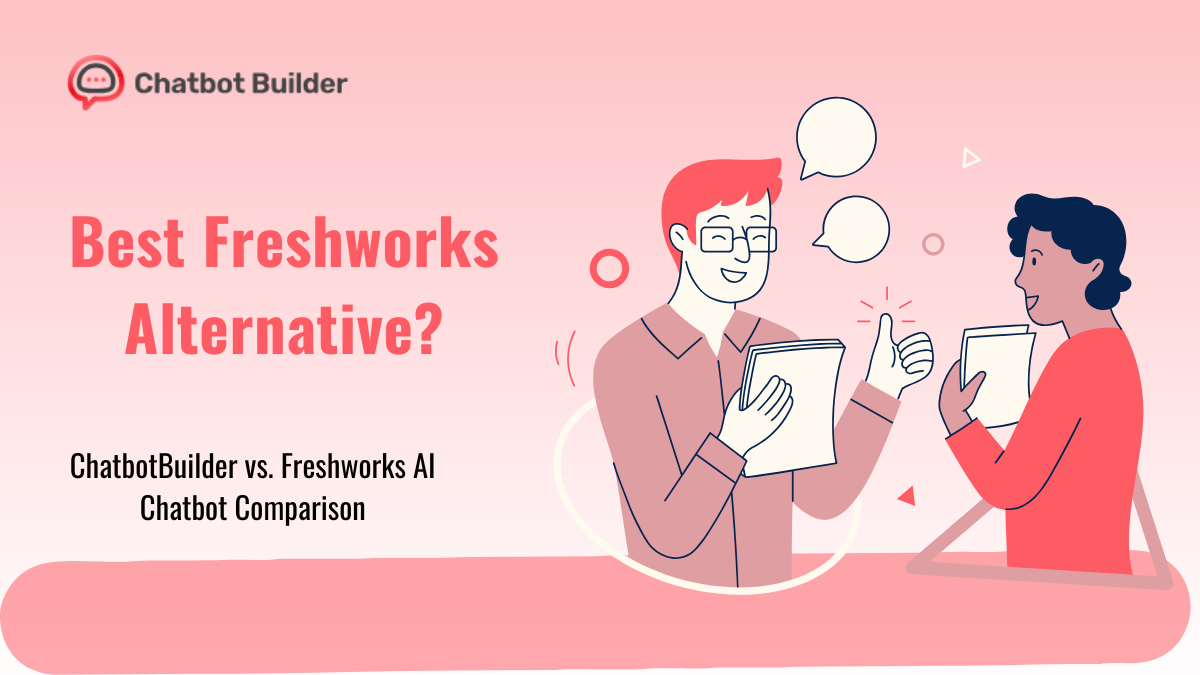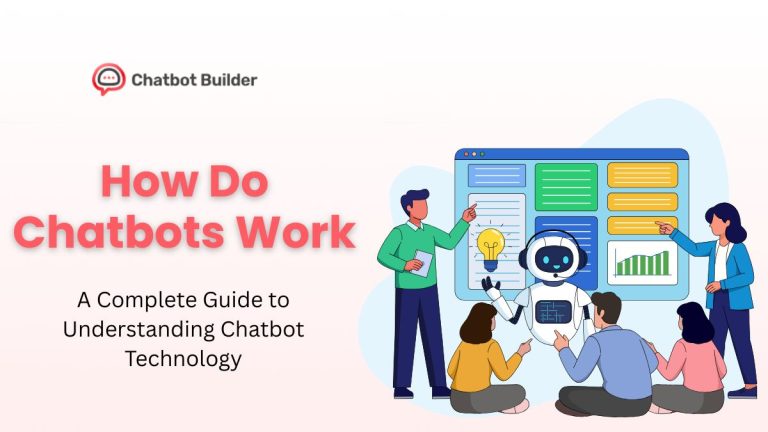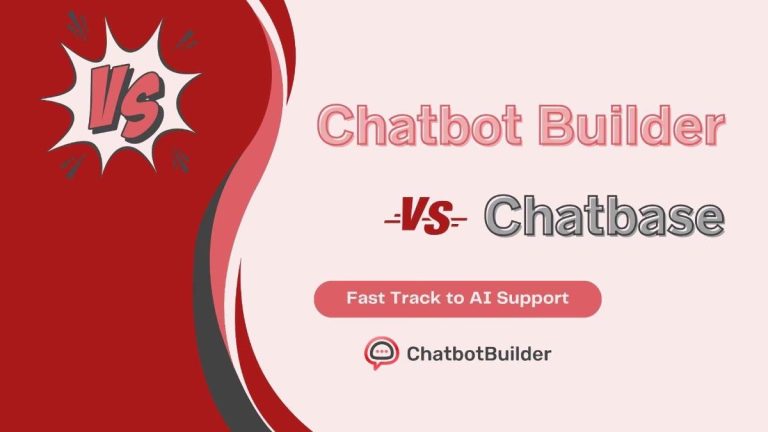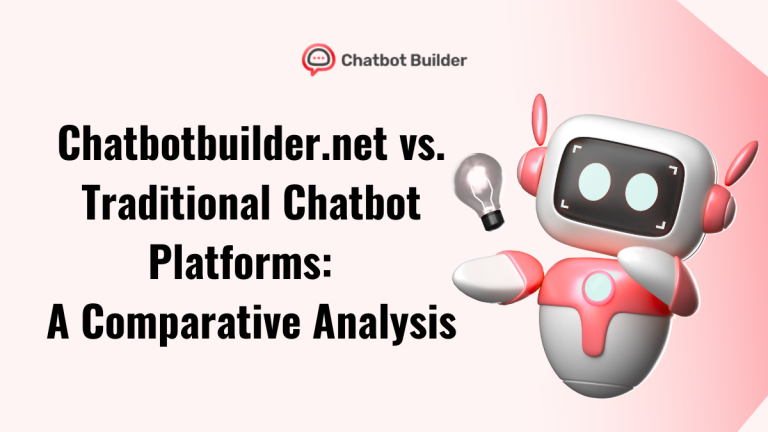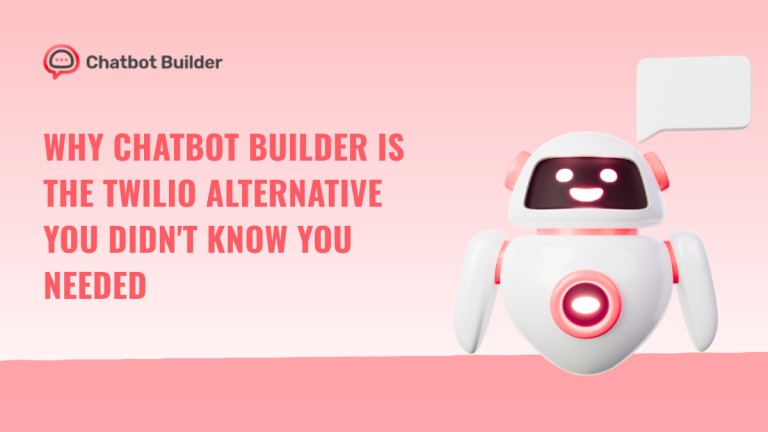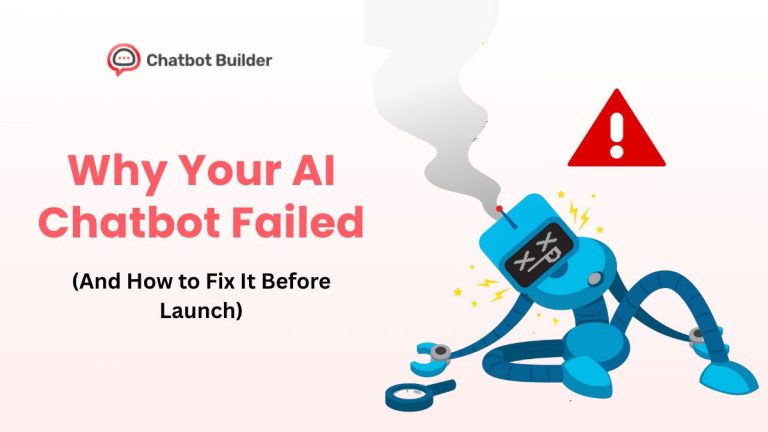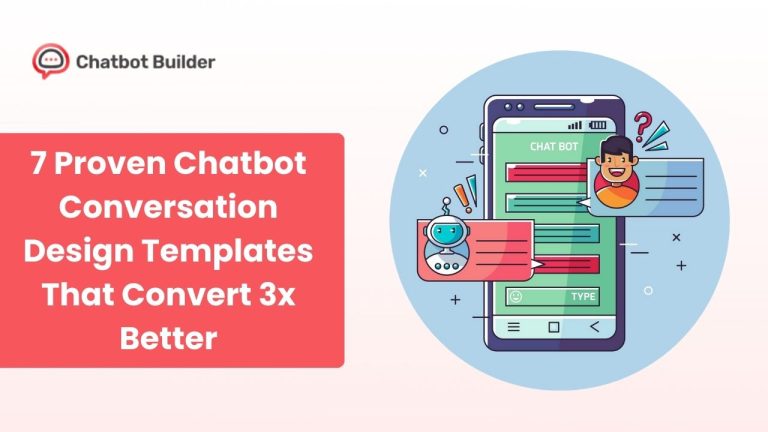Best Freshworks Alternative? ChatbotBuilder vs. Freshworks AI Chatbot Comparison
Good customer support makes or breaks your business. Any customer reaching out to the business for an inquiry or any other issue should get quick and efficient responses, and that is where chatbots come in.
If you’re looking for Freshworks alternatives, then you’re looking at very different approaches to customer support automation. Now, let’s break down which of these platforms fits your needs better.
What Is Freshworks?
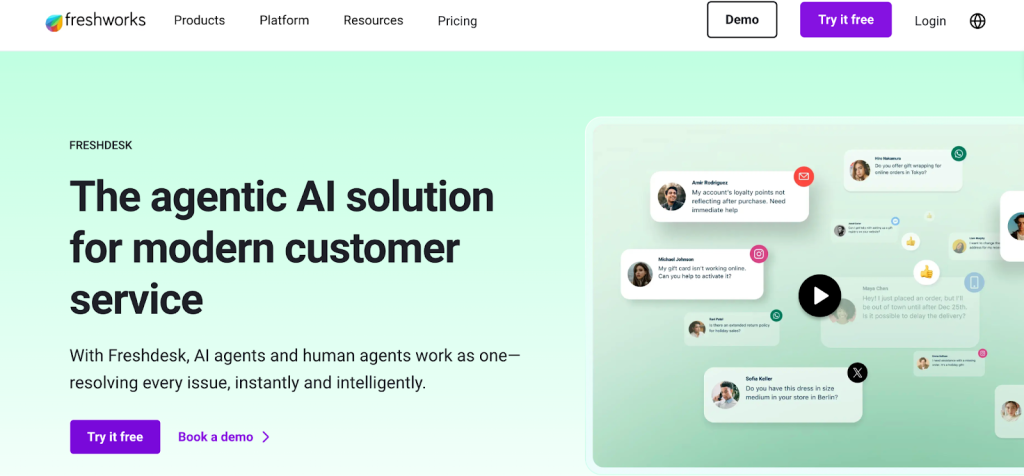
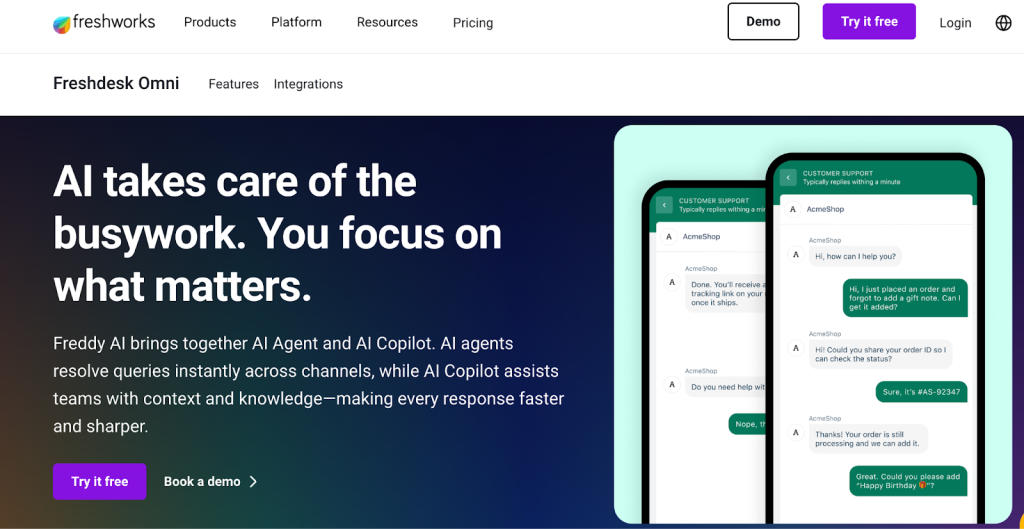
Freshworks is a company offering a full-service customer service suite, Freshdesk, of which their chatbot, Freddy AI, is a part. Think of it as an all-in-one solution that includes ticketing, knowledge bases, phone support, and chatbots working together in cohesion.
Freshworks is for mid-sized to enterprise companies wanting everything under one roof. You get consistent reporting, unified customer data, and integrated workflows across all channels.
What Is ChatbotBuilder?
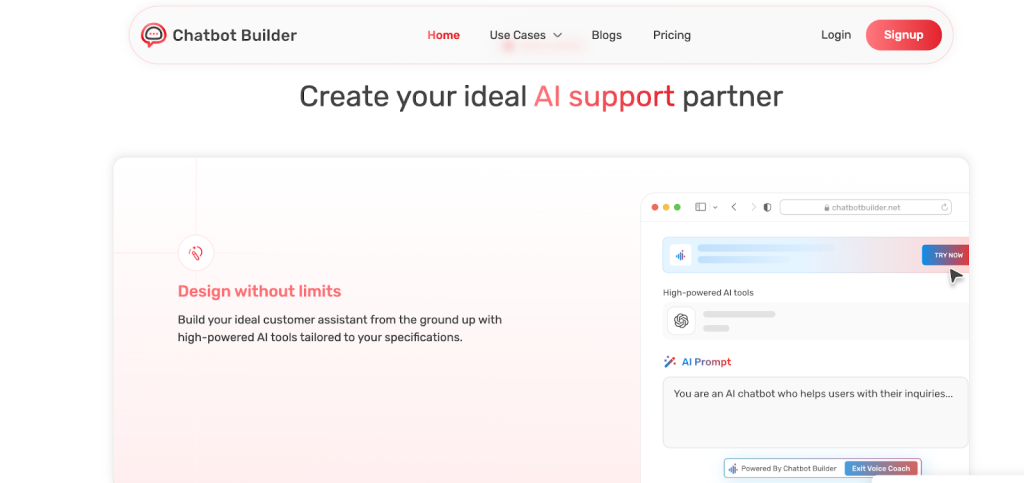
ChatbotBuilder takes a different path. It’s a dedicated chatbot platform that is all about one thing: making powerful conversational bots without coding.
It is a one-stop platform where businesses can create smart chatbots that work seamlessly on websites, Facebook Messenger, Instagram, and other messaging apps. It’s aimed at those organizations that want flexible, cost-effective chatbot solutions without buying a full customer service suite of products.
Feature Comparison: Where Each Platform Shines
Ease of Use
ChatbotBuilder utilizes a visual flow builder that feels like drawing a conversation map: you drag the elements and drop them into place, creating the chat flows. No technical skills required. Most users are up and running with their first bot in a matter of hours.
The complexity of Freshworks is because it’s part of a bigger system. To set up Freddy AI, one has to go inside the settings of Freshdesk and learn how ticket routing works, among other things, and then set up integrations. This means the learning curve is going to be higher, especially for those new to help desk software.
Winner: Simplicity and speed by ChatbotBuilder.
Customization and Flexibility
You will have full control over conversation flows with ChatbotBuilder: from creating complex branching logic and setting up custom variables, to designing personality-driven responses. Additionally, you’ll be able to add rich media images, videos, and quick reply buttons.
Freshworks has good customization within its framework, though you have to work inside the structure of Freshdesk. Most of the options are about customizing the ticket management and workflows of the service desk, not pure conversational design.
Winner: ChatbotBuilder for flexibility in designing conversations.
Integration Capabilities
Freshworks really nails this with native integrations across its full product suite of CRM, marketing automation, and sales tools. They also integrate with major business apps such as Slack, Microsoft Teams, and Salesforce.
Webhooks and APIs generally help in the integration of ChatbotBuilder with popular tools. The integration of Zapier opens up thousands of integrations. It easily connects to CRMs, email platforms, and payment processors.
Winner: Tie.Freshworks for native ecosystem integration, ChatbotBuilder for flexible third-party connections.
Multi-Channel Support
ChatbotBuilder deploys bots across websites, Facebook Messenger, Instagram, WhatsApp, and Telegram. You build once, then deploy everywhere with channel-specific customization options.
Freshworks focuses more on website chat and email, with social media handling available through its Freshdesk omnichannel inbox. Natively, there is limited social media deployment of the chatbot itself.
Winner: ChatbotBuilder for broader messaging platform coverage.
Conversation Intelligence
Freshworks uses Freddy AI to understand the intent of customers, suggest responses for agents, and route conversations. It learns with every ticket that comes in and gets better with time. It does all this for faster routing of customers to the right agent or solution.
ChatbotBuilder features intent recognition and natural language understanding. Train your bot using key phrases and keywords. It also handles the context in conversations and remembers information as chats go on.
Winner: Freshworks for enterprise-level contextual learning across the whole support history.
Analytics and Reporting
Freshworks offers complete analytics across your entire support operation. You get to see unified dashboards showing ticket volumes, response times, customer satisfaction scores, and performance of the bots.
ChatbotBuilder focuses on the analytics around chatbots: conversation completion rates, drop-off points, popular questions, and user engagement metrics. Reports will help in optimizing performance for a chatbot.
Winner: Freshworks for robust support analytics, ChatbotBuilder for detailed conversation insights.
Pricing: What You’ll Actually Pay
Freshworks Pricing
Freshworks has tiered pricing depending on the product and features:
- Freshdesk: Starting at $15/agent/month (billed annually) – Basic help desk and ticketing features
- Freshcaller: Starting at $15/agent/month (billed annually) – Cloud call center solution with the “Growth” plan
- Freshsales: Starting at $19/user/month (billed annually) – CRM and sales automation with a free plan for up to 3 users
- Freshdesk Omni (Growth Plan): $29/agent/month (billed annually) – Omnichannel customer support
- Freshchat: Starting at $49/agent/month (billed annually) – Messaging and chat solution
- Freddy AI Agent (for Freshdesk): $100 for 1,000 sessions – Additional AI-powered support sessions
The catch? Advanced AI chatbot abilities require additional costs or higher-tier plans. For a team of 10 agents on Freshdesk with Freddy AI sessions, you’re looking at base costs of $150/month plus AI session fees.
ChatbotBuilder Pricing
ChatbotBuilder focuses on bot interactions rather than agent seats:
- Basic Plan: $25/month – Create up to 1 agent, 1 team member, send up to 1,000 messages per month, and use up to 3M characters per agent for training
- Professional Plan: $95/month – Create up to 4 agents, 3 team members, send up to 8,000 messages per month, and use up to 40M characters per agent for training. Includes the ability to remove chatbot builder branding and connect your own API key
- Enterprise Plan: Custom pricing – Unlimited agents and training links, personalized SLA, custom usage limits, increased monthly message limits, and access to all AI models
Start with a fully featured chatbot for your small business for just $25/month. No per-agent fees mean predictable costs as you scale.
Cost Comparison
For a small business with 3-5 support staff, ChatbotBuilder costs significantly less. You might pay $30-50 monthly versus $250+ for Freshworks.
For larger teams already using Freshdesk, adding Freddy AI makes sense since you’re in the ecosystem. If you only need a chatbot, you’re paying for features you won’t use.
When Freshworks Makes Sense
Choose Freshworks if you:
- Need a fully featured solution for the help desk, not just a chatbot
- Have a support team of 15+ agents managing high ticket volumes
- Want everything integrated natively without connecting multiple tools
- Require advanced ticketing workflows, including SLA management
- Have a budget for an all-inclusive platform (over $500/month)
- Prefer an established enterprise vendor with extensive support
Freshworks suits those businesses that are building up their customer service infrastructure right from scratch.
When ChatbotBuilder Is the Better Choice
Choose ChatbotBuilder if you:
- Want a full-featured chatbot without purchasing an entire help desk system
- Need to deploy bots on different messaging platforms
- Have a small to medium group (less than 20 people)
- Want to get started immediately without weeks of setup
- Prefer flexible, affordable pricing that scales with usage
- Need highly customized conversation flows
- Already have support tools and just need to add a chatbot
ChatbotBuilder is ideal for businesses focused specifically on conversational automation. It’s the smarter Freshworks alternative when you don’t need the full help desk suite.
Real-World Use Cases
E-commerce Store (ChatbotBuilder)
This web store of garments sells its products through its website, Instagram, and Facebook via ChatbotBuilder. Order tracking, size-related queries, return policy—the list goes on and on, all enabled by a bot. The chatbot processes the order without human intervention when customers’ messages on Instagram come in regarding the availability of certain products by looking into the inventory.
Cost: $99/month for unlimited conversations.
Software Company (Freshworks)
A B2B software company uses Freshworks to manage technical support tickets across a team of 30 support agents. Password reset requests are handled by Freddy AI, with common troubleshooting problems. More complex issues get tickets created, and everything feeds into their reporting dashboard.
Cost: $1,500+ per month for agents and features.
Local Service Business (ChatbotBuilder)
ChatbotBuilder performs appointment scheduling, answers questions about insurance, and sends appointment reminders through the website or Facebook page. It has reduced phone calls by 40% and booked appointments 24/7.
Cost: $29/month.
Making Your Decision
Ask yourself these questions:
Do you need a full help desk system, or do you need only a chatbot? If you want ticketing, knowledge bases, and phone support, then Freshworks is where it’s at. But if it’s just chatbot automation you’re looking for, then ChatbotBuilder gives you more value for money.
How much is your budget? ChatbotBuilder costs less for small teams, whereas Freshworks only becomes cost-effective if you use its full feature set.
Where are your customers reaching out? If they’re on Instagram, Facebook, and WhatsApp, then ChatbotBuilder covers those channels better. If they use mostly email and your website, then both work just fine.
How fast do you need to go live? While ChatbotBuilder gets you live in hours or days, implementation in Freshworks takes weeks, especially with proper configuration.
Do you have technical resources? ChatbotBuilder requires minimal technical knowledge. Freshworks needs someone who understands help desk systems and workflows.
The Verdict
Neither one is universally better. They serve different needs.
Freshworks wins for: Enterprise businesses needing a complete customer service infrastructure with integrated ticketing, reporting, and omnichannel support by one vendor.
ChatbotBuilder wins for Businesses whose focus is completely on conversational automation and want powerful but affordable chatbots across different messaging platforms without the enterprise complexity.
Any small to medium-sized business that is looking for an alternative to Freshworks will find more value in ChatbotBuilder, purely for the functionality of the chatbot: robust conversation design, multi-channel deployment, and straightforward pricing.
Whether you are currently invested in the Freshworks ecosystem or are building your enterprise support department from scratch, Freddy AI fits in seamlessly with your current setup.
Getting Started
Ready to get started with ChatbotBuilder? Just go to https://chatbotbuilder.net/, sign up for your free account, and build and test your first bot without ever having to provide a credit card.
It consists of templates for the most common use cases, such as lead generation, customer support, and appointment booking. Take any template, adapt it for your business, and go live in hours.
Most users see results within the first week: reduced response times, more leads captured outside business hours, and fewer repetitive questions reaching their support team.
The key is to begin small. Choose one common customer question your team answers over and over, and build a bot conversation centered around that. Test, refine, then scale from there.
Yes. ChatbotBuilder is a standalone tool, so you can run it alongside Freshworks to begin with or migrate completely. Just export common questions out of Freshworks and start using them to build conversation flows in ChatbotBuilder. There is no vendor lock-in.
No coding is required. Using the visual builders, one can set up conversations just by dragging and dropping. Of course, if you want to, you can add your own code, although that is perfectly optional.
You can set up fallback responses that route to human agents, capture their contact information to follow up later, or send them to your knowledge base. This bot knows when it’s stuck and handles handoff with elegance.
It absolutely does. ChatbotBuilder integrates with popular CRMs through webhooks and Zapier. You can send lead information, update contact records, and sync conversation data with your existing tools.
ChatbotBuilder supports multiple languages: English, Spanish, French, German, Portuguese, and many other languages. The interface of the platform is in English, but the conversations of your bot can be in any language.