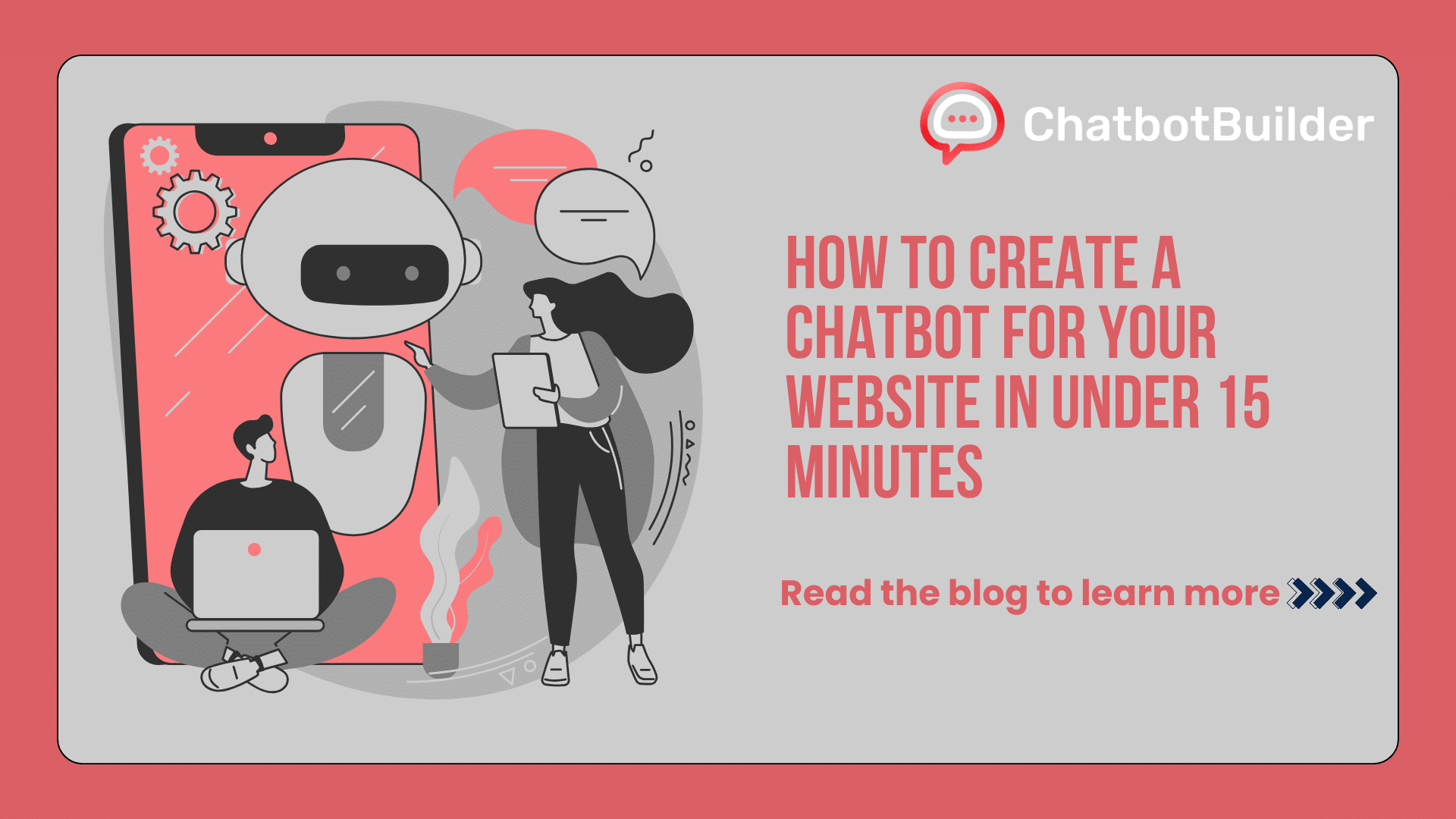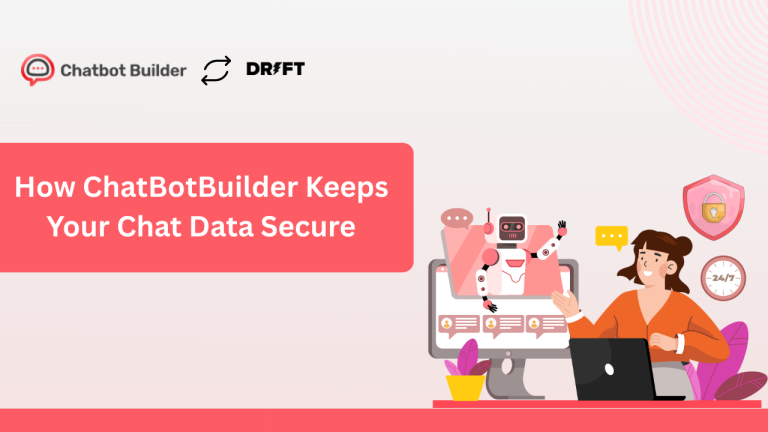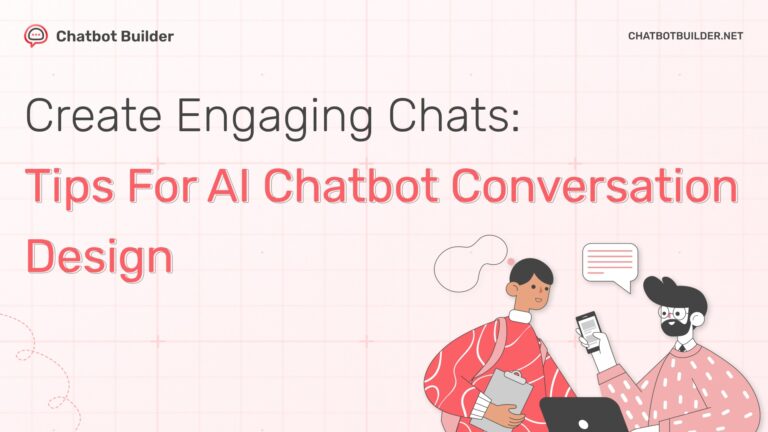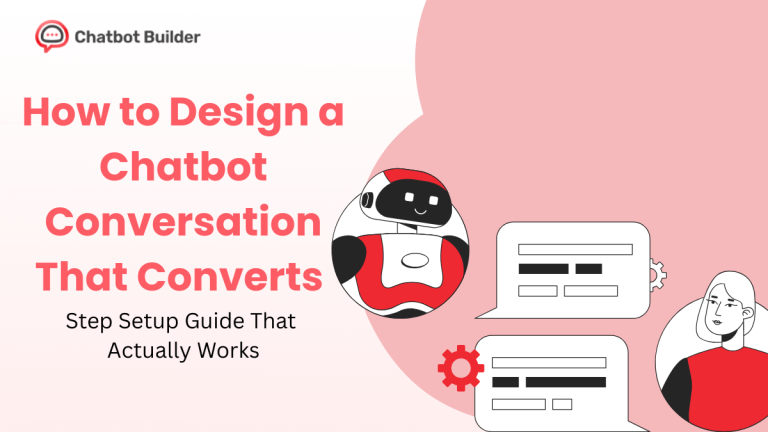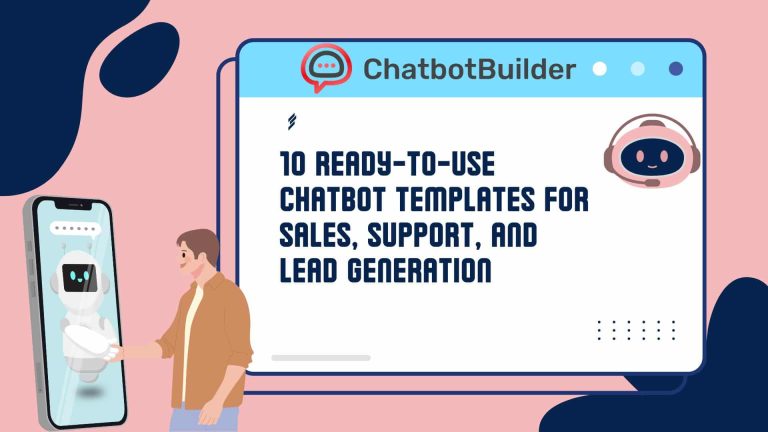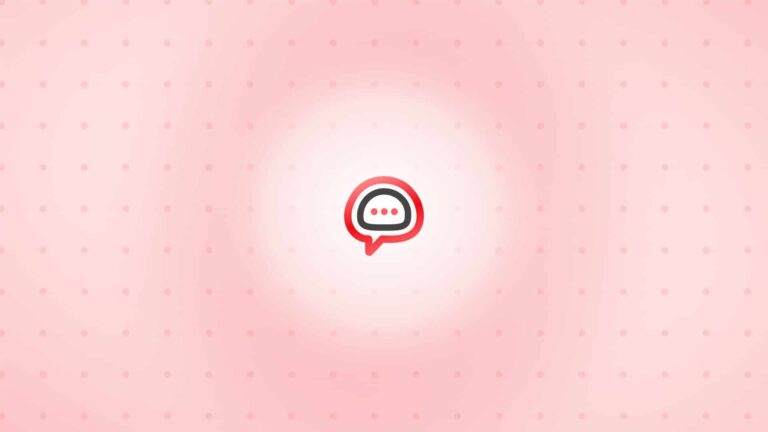How to Create a Chatbot for Your Website in Under 15 Minutes
Building a chatbot doesn’t require a computer science degree. You can have one running on your site before lunch. I’ve personally watched small business owners go from zero to live chatbot in 12 minutes flat.
Here’s where most people mess up: they waste weeks planning when they should be testing. What actually works? Grab a template, tweak it to sound like you, and launch. You’ll learn more from one day of real conversations than a month sitting in planning meetings. This guide walks you through how to create a chatbot using methods that are already working for thousands of sites.
What Is a Chatbot Template?
Think of a chatbot template as a pre-built conversation blueprint. Someone already mapped out the questions, programmed the responses, and tested what works. You just swap in your branding and information.
These templates address particular situations: lead capture, customer service, product suggestions, and appointment scheduling. Learning to build a chatbot using templates means bypassing the tough aspect (building conversation flows) and moving directly to customization. Most templates plug into websites through simple embed codes. Zero backend coding required.
Templates give you speed. A custom chatbot takes 40+ hours to build. A template? You’re live in 15 minutes. The template handles structure. You control personality and responses.
Why Use Chatbot Templates?
Templates solve the blank canvas problem. Building conversation flows from scratch is genuinely tough. Templates give you a proven structure; you just add your content.
Speed beats perfection every time. Launch fast, gather customer feedback, and improve based on what real people tell you. Templates let you test different approaches quickly. Try lead generation this week, customer support next week.
The cost savings are real. Custom development runs $5,000 to $50,000. Template platforms start free or under $100 monthly. That’s the difference between a major project and a quick experiment you can run this afternoon.
Top 10 Chatbot Templates You Can Use Right Now
1. Lead Generation Template
Captures visitor information through conversational questions. Asks about needs, budget, and timeline. Perfect for B2B services, agencies, and consultants who need qualified leads flowing in.
2. Customer Support Template
Answers frequently asked questions automatically. Handles 60-80% of common inquiries without human intervention. Routes complex issues to your team with full conversation context. Your support tickets drop while response times get faster.
3. Product Recommendation Template
Guides customers to the right product by asking questions about their needs. Acts like your best salesperson, available round the clock. E-commerce stores consistently see higher conversion rates.
4. Appointment Booking Template
Guests book meetings, consultations, or service appointments directly via chat. Integrates with calendars, sends reminders, and eliminates all that email tag. Works perfectly for doctors, consultants, salons, and service providers.
5. Quiz and Assessment Template
Engages prospects with interactive quizzes that give real value while capturing contact details. Humans really like to know more about themselves. Great for lead generation. Just like an Online Quiz Maker integrated right into your chatbot.
6. Onboarding Template
Walks new users through initial setup and key features step by step. Reduces confusion, decreases support requests, and improves activation rates. SaaS companies use this to turn signups into active users way faster.
7. Feedback Collection Template
Gathers customer opinions through conversational surveys. Gets higher completion rates because it feels like chat, not homework. Like Survey Tools Free, but much more engaging.
8. Event Registration Template
Handles webinar signups, conference registrations, and event RSVPs through natural conversation. Collects attendee information, preferences, and special requests. Beats standard registration forms hands down.
9. Order Tracking Template
Customers check order status, shipping information, and delivery updates through simple chat queries. Cuts “where’s my order” support tickets by 70%. Connects to order management systems for real-time updates.
10. Email Capture Template
Offers a lead magnet (ebook, checklist, discount code) in exchange for email addresses. Feels way less pushy than pop-up forms. Converts at similar or higher rates. Works across pretty much every industry.
ChatBot Builder: Your Complete Chatbot Solution
ChatBot Builder gives you everything you need to build, launch, and manage chatbots without any technical skills. The drag-and-drop interface makes bot creation feel like arranging building blocks.
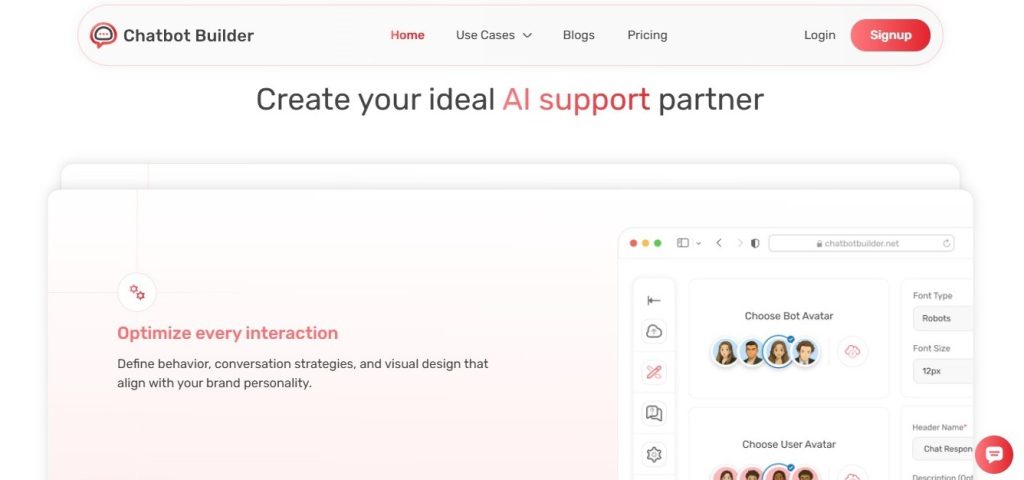
The platform handles everything from design through deployment. You create conversation flows visually, test them in real-time, and publish to your website with a simple embed code. Changes go live immediately, no waiting around.
Features That Make ChatBot Builder Stand Out
- Visual Flow Builder: Design conversations by dragging and connecting elements on a canvas. See your entire chatbot logic at a glance. No coding required. Advanced users can add custom JavaScript if they want.
- Multi-Channel Deployment: Launch your chatbot on websites, Facebook Messenger, WhatsApp, and SMS from one platform. Build once, deploy everywhere. Conversation data syncs across all channels.
- Smart AI Training: The platform learns from real conversations and suggests improvements. Natural language processing understands visitor intent even when they phrase things differently. Gets smarter over time.
- Lead Capture and CRM Integration: Automatically collects visitor information and pushes it to your CRM, email platform, or spreadsheet. Connects with Zapier for thousands of integration options. Works like a Free Form Builder that feeds directly into your existing systems.
- Analytics Dashboard: Track conversation completion rates, drop-off points, and popular questions. See which messages work and which ones confuse visitors. Make improvements based on actual data.
- Template Library: Access dozens of pre-built templates for different industries and use cases. Each template includes proven conversation flows based on thousands of real interactions.
- A/B Testing: Run multiple chatbot versions simultaneously to see which performs better. Test different greetings, conversation flows, or offers. The data shows you exactly how to create a chatbot that converts.
- Team Collaboration: Multiple team members can build, edit, and manage chatbots together. Assign permissions, leave comments, track changes. Your marketing and support teams can actually collaborate.
Pros of ChatBot Builder
- Fast implementation gets you from idea to live chatbot in under 15 minutes. The learning curve is minimal. Most users create their first working chatbot within an hour of signing up.
- Template variety covers almost every business scenario you can think of. Lead generation, support, or sales conversations all have solid starting points. Saves you hours of conversation design work.
- Pricing scales with your needs, starting with a generous free plan. You’re not locked into enterprise contracts. Just upgrade as your chatbot traffic grows.
- Integration capabilities mean your chatbot connects to your existing tech stack. No data silos. Information flows automatically between your chatbot and other business tools.
Cons to Consider
- Advanced AI features require paid plans. The free version handles basic conversations but lacks sophisticated natural language understanding. Businesses needing complex AI should budget for upper-tier plans.
- Customization has limits compared to fully custom-coded solutions. You’re working within the platform’s framework, which covers 95% of use cases but might not handle extremely unique requirements.
- There’s still a learning curve despite the user-friendly interface. Creating great conversations requires understanding user psychology and dialogue design. The platform makes implementation easy, but conversation design takes real thought.
Pricing Structure
- Basic Plan: $25/month, Up to 1,000 conversations monthly.
- Professional Plan: $95/month, 8,000 conversations, remove branding, Zapier integrations.
- Custom Plan: Unlimited agents, unlimited training links, access to all models.
Five Powerful Use Cases for Chatbot Implementation
Real Estate Lead Qualification at Scale
A property management company installed a chatbot that asks visitors about budget, location preferences, and move-in dates before showing listings. The bot qualified leads around the clock, scheduled property tours automatically, and sent hot prospects to agents via SMS. Response time dropped from hours to seconds. Their qualified lead volume increased 340% in three months. Agents spent less time answering basic questions and more time actually closing deals.
Medical Practice Appointment Management
A three-clinic dental practice was drowning in phone tag and no-shows. Their chatbot now receives appointment requests, sends reminders, gathers insurance data, and processes requests to reschedule. Patients schedule appointments at 2 AM when something pops up in their memory. No-shows decreased 45% as a result of automated reminders. Front desk personnel transitioned from taking a steady stream of calls to actual patient care.
E-commerce Personal Shopping Assistant
A clothing online retailer built a fashion quiz chatbot that inquires about apparel tastes, events, and price. The bot suggests particular items and generates personalized ensemble looks based on feedback. Their order value rose 28% average because customers purchased whole outfits rather than individual pieces. The bot responded to fit questions, offered substitutes when sizes were sold out, and retrieved abandoned carts.
SaaS Onboarding and Activation
An onboarding chatbot was developed by a SaaS company specializing in project management that welcomes new users, describes important features, and helps them build their first project. The tutorial is much more interactive than video tours or guides. New users who finished onboarding with a chatbot were 3x more likely to be active in 30 days. New user support tickets dropped by 60%.
Restaurant Reservation and Menu Queries
A restaurant chain implemented chatbots in five restaurants to manage reservations, respond to menu queries, and process takeout orders. The bot is aware of real-time table availability, special diets, and daily specials. Their reservation rate went up 85% since customers could make instant bookings rather than calling in during working hours. The chatbot gathered customer preferences over time for tailored menu suggestions on repeat visits.
How to Create a Chatbot: Your Implementation Roadmap
- Begin by selecting your top objective. What is the one thing you need this chatbot to do? Lead generation? Support? Sales? Select a single focus for your initial bot; don’t attempt to do it all.
- Select a template matching your goal. Browse your platform’s template library and find one that’s close to what you need. Pick something that’s 70% right and customize from there. Learning how to build a chatbot means accepting that iteration beats perfection every single time.
- Tailor the flow of conversation for your own business. Replace generic questions with your real requirements. Alter the greeting to reflect your brand tone. Insert or delete questions depending on what information you really need. Run every single route through the conversation yourself before launching.
- Write back in your brand voice. If your business is professional and formal, your chatbot should be that way. If you’re funny and can be casual, let it shine. Your chatbot is your representative to each visitor.
- Connect integrations before going live. Link your CRM, email platform, or calendar so captured data flows automatically where it needs to go. Test the connections by running sample conversations and making sure data lands correctly.
- Add the chatbot to your website. Most platforms provide a simple embed code you paste into your site footer. The chatbot appears on every page automatically. The lower right corner is the standard placement that users expect.
- Monitor the first 100 conversations closely. Watch where people drop off, what confuses them, and which questions get asked repeatedly. Use this actual data to refine your conversation flow, not your assumptions.
Common Mistakes When Learning How to Create a Chatbot
- Asking too many questions at the start totally kills completion rates. Begin with your most critical question and only ask follow-up questions if necessary. Each additional field drops submission rates 5-10%. I’ve observed this trend every time across hundreds of chatbots.
- Don’t use jargon or overly technical language that just confuses visitors. Write at the 8th-grade level, even though your product may be high-tech. Clear trumps clever every time.
- Ignoring mobile users means failing 60%+ of your traffic. Test your chatbot on actual phones, not just the desktop simulator. Make sure text is readable, buttons are actually tappable, and conversations aren’t too long for small screens.
- Setting and forgetting your chatbot wastes so much potential. Review conversations monthly at a minimum. Look for new questions, confusion points, and opportunities you’re missing. Your business changes, your chatbot should adapt with it.
- Making visitors wait for responses breaks the conversation flow completely. Instant replies are expected in chat. If your bot needs to process something, at least show a typing indicator so people know something’s happening.
Measuring Success: Chatbot KPIs That Matter
- Conversation completion rate shows how many people finish your chatbot flow versus dropping off midway. Healthy rates run 60-70% depending on conversation length. Below 50% means something’s wrong with your flow.
- Lead quality matters way more than lead quantity. Track how many chatbot leads actually convert to customers versus leads from other sources. If conversion rates match or beat your other channels, your chatbot is performing well.
- Response accuracy can be measured by tracking how often users ask follow-up clarifying questions. If every answer generates two more questions, your bot isn’t communicating clearly enough.
- Time saved per conversation quantifies real efficiency gains. If your chatbot handles 100 conversations that would have taken 5 minutes each via email or phone, you just saved 500 minutes. That’s real cost savings you can calculate.
- User satisfaction through post-conversation surveys tells you if people actually liked the experience. A simple thumbs up/down at the end provides directional feedback for improvements.
Getting Started Today
You now know how to create a chatbot from template selection through optimization. The gap between knowledge and results is always action. The worst chatbot live on your site beats the perfect chatbot stuck in planning hell.
Pick a template today. Customize it for your primary goal. Launch it this week, not next month. You’ll learn more from one weekend of real traffic than from another month of research and planning. Chatbots aren’t about perfection. They’re about starting conversations that generate actual business results.
Your visitors are ready to chat right now. Give them a chatbot that answers questions, captures leads, or solves problems. The 15 minutes you invest in setup today could completely change how your business operates online.
Questions Everyone’s Asking
Chatbots respond automatically and instantly without humans. Live chat puts visitors in touch with actual humans. Lots of companies use both, using chatbots for simple questions and upgrading to humans when necessary.
Most chatbot platforms are integrated with mainstream CRMs, email providers, calendars, and analytics platforms. Zapier integrations reach into the thousands of apps. Review your platform’s list of integrations before signing up.
Yes, contemporary chatbots are mobile-friendly by nature. They automatically adjust to screen size. Test your chatbot on real phones before launch.
Begin with questions your customers reply to again and again. Check support tickets, sales calls, and contact form inquiries. What are people asking the most? Put those in your chatbot.
Updates go live instantly on the majority of platforms. Modify conversations, insert new responses, or alter flows at any time. Update from real conversation data, not guesses.
Good chatbots transition to human assistance smoothly. They may take contact information for follow-up, suggest links to documentation, or propose connecting with support. Never have chatbots provide made-up responses.