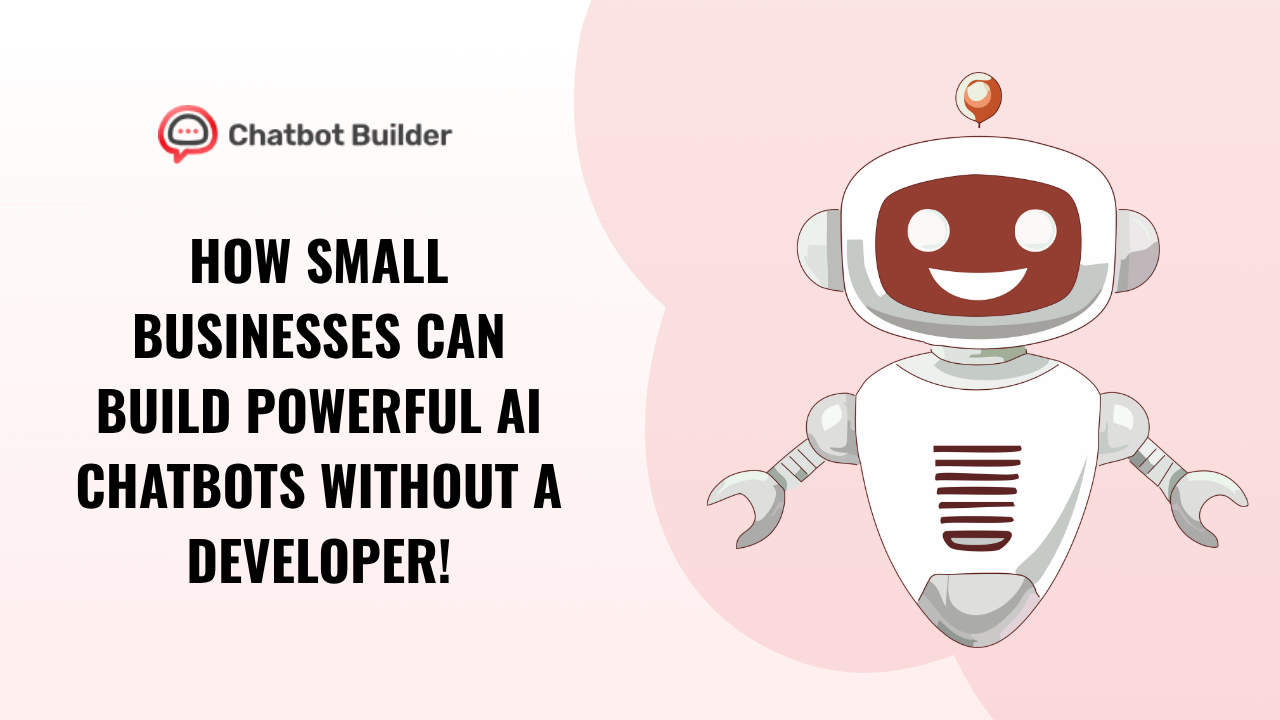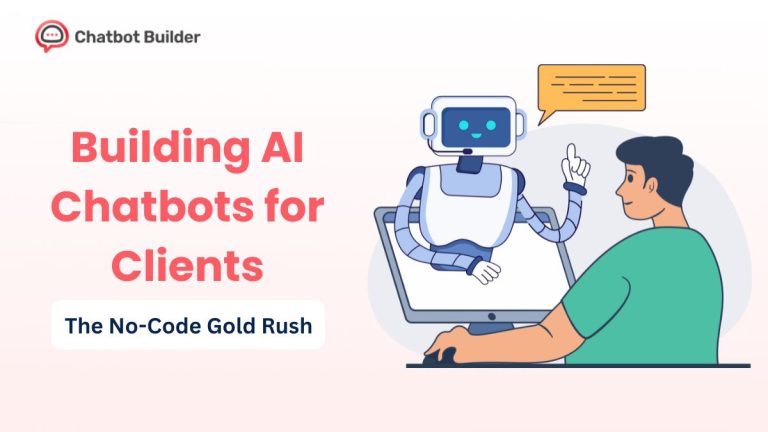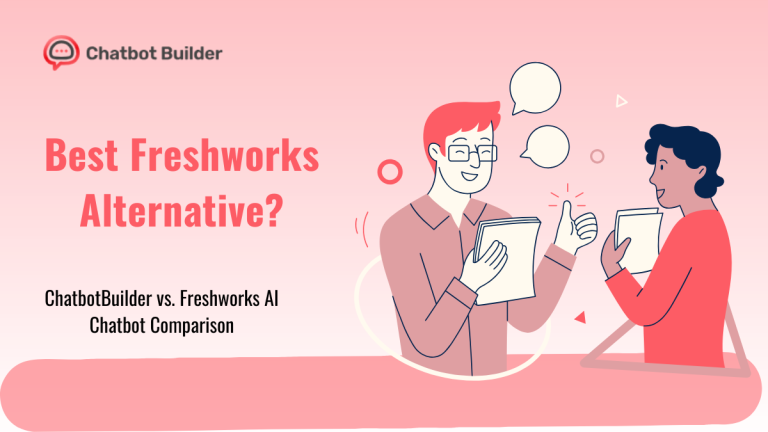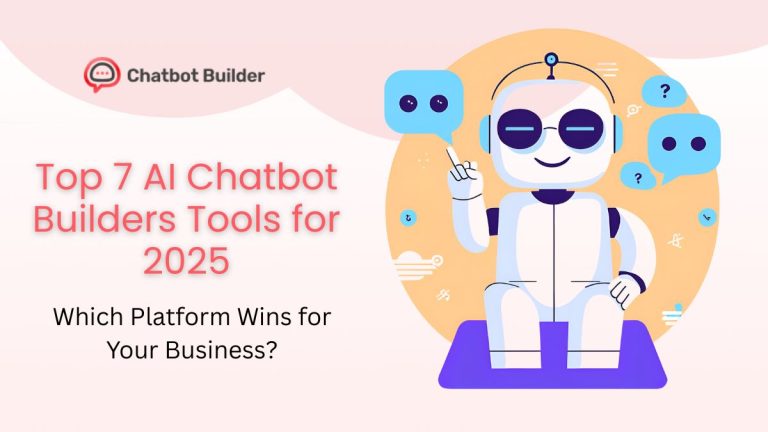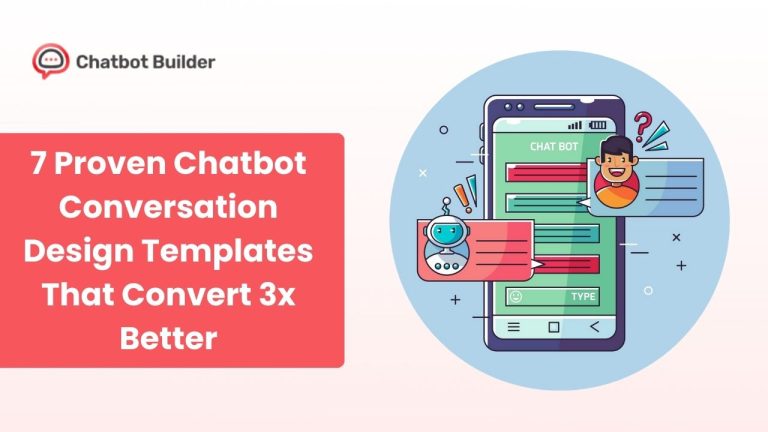How Small Businesses Can Build Powerful AI Chatbots Without a Developer
You’re in a small business, and your phone is ringing non-stop. Your email is filled with the same five questions asked 47 different ways. Your staff is drowning in customer service calls while your real revenue-generating work is untouched.
Sound familiar?
The truth is that you don’t need a six-figure budget or a computer science degree to make this happen. It’s simpler to learn how to create an AI chatbot than you think, and it could be the best thing you do this year.
Why AI Chatbots Are No Longer Just for Large Businesses
Three years ago, developing a chatbot meant hiring developers, spending months of development time, and praying it worked when you launched it.
The game has entirely changed. Small businesses are running chatbots that answer questions, book appointments, qualify leads, and close sales while the owner is sleeping. The technology exists. The tools are accessible. The only genuine question is whether you’re going to use them or keep losing customers to those competitors already doing so.
What Can an AI Chatbot Actually Do for Your Business?
Let’s get specific. A well-designed chatbot can:
Handle repetitive questions instantly: Your clients are curious about your hours, rates, and whether you make deliveries. A chatbot provides those answers within three seconds, day or night.
Pre-qualify leads before they reach your calendar: Don’t spend time on discovery calls with prospects who can’t pay for your work. Your chatbot pre-qualifies the leads and brings only qualified prospects to your attention.
Book appointments automatically: No more email tennis, trying to find a time that works. The chatbot checks your calendar, offers available slots, and confirms the booking.
Provide instant support: When someone needs help at 11 PM on a Sunday, your chatbot is there. When your team is swamped on a Monday morning, your chatbot handles the overflow.
The best part? Once you learn how to make an AI chatbot and set it up properly, it runs on autopilot.
The Old Way vs. The New Way
The Old Way: Hire a developer for $10,000-$50,000. Wait 3-6 months for development. Hope they understand your business. Pay ongoing maintenance fees. Cross your fingers that it works.
The New Way: Use a no-code platform. Build your chatbot yourself in hours or days. Pay a fraction of the cost. Make changes whenever you want. Launch fast, test, and improve.
The barrier to entry has vanished. You just need to know where to start.
How to Make an AI Chatbot: The Core Steps
Here’s what the process really looks like when you remove all the technical-sounding language:
Step 1: Know What Problem You’re Solving
Don’t build a chatbot because everyone else is doing it. Don’t create a chatbot because everyone else does. Create one because you specifically have a problem that’s costing you money or time.
Are you losing leads because you can’t respond fast enough? Are customers dropping off at checkout because they can’t discover basic information? Do you find yourself investing an hour or more per week addressing the same questions?
Pick one problem. Build your chatbot to solve that problem. Expand from there.
Step 2: Choose Your Platform
This is where most individuals become stalled. They research options for weeks and never make a move.
Here’s the important part: Discover a platform that’s actually intended for non-technical users. Look for drag-and-drop builders, pre-built templates, and documentation that’s easy to understand. Avoid anything that involves coding or API knowledge from the very start.
Test the interface. If you are unable to come up with a simple conversation flow within 10 minutes, move on.
Step 3: Map Your Conversation Flows
This stage distinguishes chatbots that seem helpful from ones that are like getting an answer from a brick wall.
List the most frequent questions your customers have. Next, list the follow-up questions that naturally follow those responses.
Example: Someone asks about pricing. Your chatbot provides pricing. Then it asks, “Would you like to view what’s in each package?” or “Can I assist you in selecting which option best suits your requirements?”
Good chatbots anticipate what comes next. Great chatbots make customers forget they’re dealing with a bot.
Step 4: Train Your AI
This is where knowing how to build an AI chatbot is worth it. The AI aspect makes your chatbot smarter and smarter over time.
Give it data about your products, services, and policies. The more context, the better it works. Most platforms have options to upload documents, add a link to your website, or manually add key information.
The training phase takes a bit of time up front, but saves hundreds of hours down the road.
Step 5: Test Like Your Business Depends On It
Because it does.
Before you let your chatbot loose on real customers, test every possible conversation path. Ask weird questions. Try to break it. Have your team poke holes in it.
Watch for places where the conversation feels robotic or where the bot misunderstands intent. Refine those moments.
Step 6: Go live and watch
Deploy your chatbot live, but don’t leave. Review the logs of conversations every day for the first week. Identify tendencies in which they become frustrated or stuck.
Adjust. Improve. Repeat.
The beauty of learning how to make an AI chatbot with modern tools is that you can iterate quickly. See a problem? Fix it in minutes, not months.
Chatbotbuilder.net: Built for Business Owners, Not Developers
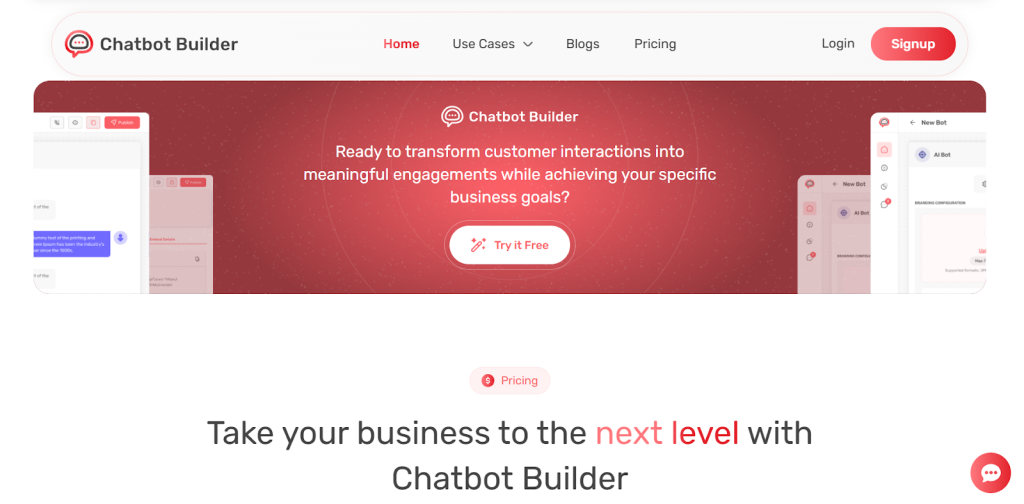
This is where chatbotbuilder.net comes in.
The platform gives you everything you need to build a powerful AI chatbot without writing a single line of code:
Visual Flow Builder: Drag and drop conversation elements. See exactly how your chatbot will perform before you go live.
AI Training Simplified: Upload your files, copy and paste your FAQs, or link to your knowledge base.
Multi-Channel Deployment: Your chatbot operates on your site, Facebook, Instagram, and WhatsApp.
Real-Time Analytics: View what questions get asked, where people fall off, and how your chatbot is performing. Improve based on data.
Human Handoff: If the chatbot is unable to handle something, it hands it off to an actual human smoothly. No angry customers, no missed leads.
The platform was specifically designed for small business owners who want results without the complexity. You focus on your business strategy. Chatbotbuilder.net handles the technical stuff.
Common Mistakes to Avoid
After watching hundreds of businesses learn how to make an AI chatbot, here are the mistakes that kill results:
Making it too complicated: Start simple. Handle the top 5 customer questions really well before trying to build something that does everything.
Ignoring personality: Your chatbot represents your brand. Give it a personality that matches your business. Friendly? Professional? Playful? Choose and commit.
Forgetting mobile users: Most people will interact with your chatbot on their phones. Test the mobile experience religiously.
Setting and forgetting: Your business changes. Your chatbot needs to change with it. Schedule monthly reviews to update information and improve performance.
The Cost Reality Check
Developing a custom chatbot from the ground up with developers: $5,000-$50,000. Continuing maintenance and updates: $2,000-$15,000.
Utilizing a no-code platform such as chatbotbuilder.net: $25/month and up.
The ROI calculation is simple. If your chatbot is saving your team 10 hours of work a week at $25/hour, that’s $1,000 a month saved in labor costs. If it’s grabbing even a few leads that would’ve otherwise fallen through the cracks, it pays for itself several times over.
Getting Started Today
The question isn’t whether AI chatbots are helpful to small businesses. That debate is over. The question is how quickly you’ll implement one before your competitors do.
It doesn’t take technical abilities to learn how to create an AI chatbot anymore. It takes dedication to enhance your customer experience and a willingness to invest a few hours getting things in order.
Start small. Pick one specific use case. Build it. Test it. Launch it. Then expand from there.
Conclusion: Your Next Step
You have two options.
Option one: Continue to deal with customer questions the same way you’ve always done it. Answer the same questions dozens of times each week. See prospect evaporate when you can’t answer quickly enough.
Choice two: Spend a few hours learning how to make an AI chatbot that works 24/7, never takes a sick day, and gets smarter the more you use it.
Chatbot Builder makes choice two ridiculously easy.
The platform is designed for people who run businesses, not people who code for a living. You’ll be surprised how quickly you can build something that actually works.
Stop losing customers to slow response times. Stop putting off automation because you think it’s too complicated or expensive.
Sign up for chatbotbuilder.net today and build your first AI chatbot this week. Free trial available. No credit card required. No developers needed.
Your future self (and your team) will thank you.
Frequently Asked Questions
With a no-code solution like chatbotbuilder.net, you can create a simple chatbot within a few hours. Complex chatbots with several conversation flows could take several days. The trick is to begin simply and scale from there based on what your customers require.
No. If you can use email and browse a website, you can create a chatbot. The drag-and-drop interfaces are that easy to use, much like creating a presentation.
Most of the platforms for building chatbots natively integrate well-known CRM tools, calendar apps, payment processors, and marketing automation tools. Make sure the chatbot builder platform you sign up for integrates with the actual tools you’re using.
Good chatbot platforms include human handoff features. When the bot can’t handle something, it simply passes the conversation along to a real human on your team.