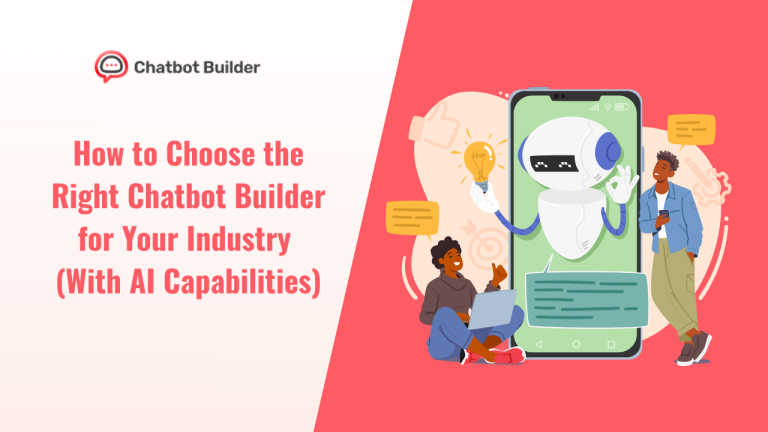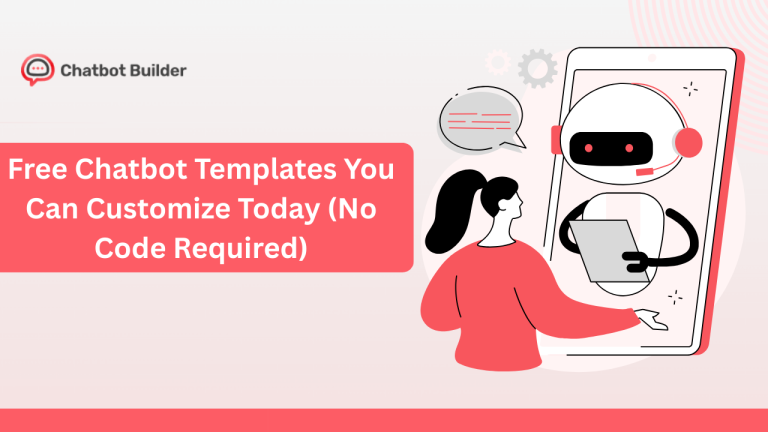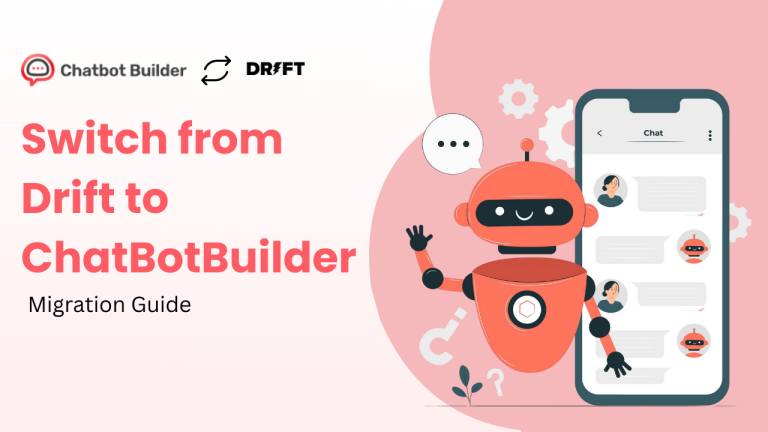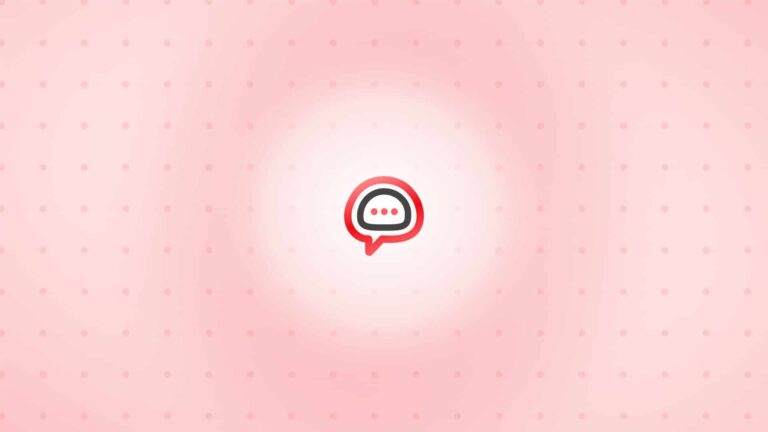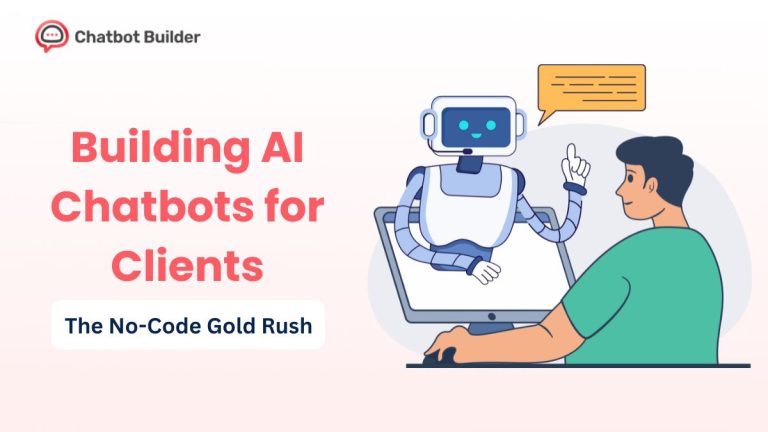Look, I’m not here to waste your time with another “Top 10” list that’s really just affiliate links dressed up as advice.
Last month, I tested 14 different chatbot platforms. I built the same lead qualification flow on each one, ran traffic to them, and tracked what actually happened. The winner surprised me, and it probably isn’t the one you’re thinking about right now.
Here’s what I found: most businesses pick the wrong chatbot because they’re chasing brand names instead of results. They drop $300/month on a “premium” platform when a $29 tool would’ve worked better. Or they grab a free option and wonder why nobody uses it.
Your website probably gets visitors at 2 AM who have questions. Maybe they’re ready to buy, but can’t find your pricing. Maybe they need help, but won’t fill out a contact form. These people just leave. You don’t even know they were there.
The best chatbot for website success changes this. But picking the right one means looking past the marketing and at what actually moves the needle.
What a Chatbot Actually Does (Beyond the Obvious)
A chatbot talks to your website visitors when you can’t. That’s the simple version.

The real version? It’s a qualification machine, a data collector, and a 24/7 sales assistant rolled into one. When someone lands on your site, the chatbot figures out what they need, asks the right questions, and either solves their problem or hands them off to you with full context.
I’ve seen businesses cut their support ticket volume in half. I’ve watched chatbots double opt-in rates compared to static forms. One client’s chatbot books 40% of their appointments now, mostly during hours when their office is closed.
The best chatbot for website deployment doesn’t just answer “What are your hours?” It identifies which visitors are worth your time and gets them into your sales process without friction.
Think of it this way: every visitor is a conversation waiting to happen. Most websites make people hunt for information. A good chatbot brings the information to them, in their language, at their pace.
What Separates Good from Garbage
I’ve used chatbots that felt like arguing with a brick wall. I’ve also used ones that felt eerily human. The difference comes down to a few core things.
- Smart routing: Matters more than fancy AI. The best chatbot for website conversions knows when to use buttons versus free text, when to collect info versus when to answer questions, and when to loop in a human. I’ve seen “dumb” rule-based bots outperform expensive AI ones because they were built around how people actually behave.
- Quick setup wins every time: If you can’t get a working chatbot live in under two hours, something’s wrong with the platform. Templates help, but only if they match real business scenarios. I don’t need a template for “abandoned cart recovery”, I need one for “qualify B2B leads and book sales calls.”
- Integration depth: Separates pros from amateurs. Your chatbot data should flow into your CRM automatically. When someone books a call, it should appear on your calendar without you touching anything. If you’re copying and pasting info between systems, you picked wrong.
- Mobile experience: Can’t be an afterthought. Half your traffic comes from phones. Your chatbot needs to work perfectly on a 6-inch screen. I’ve tested bots that were great on desktop but unusable on mobile. That’s a deal-breaker.
The Platforms I Actually Tested
Here’s my ranked list based on real usage, not spec sheets:
- ChatbotBuilder.net – Best overall for conversion-focused businesses
- Intercom – Good for teams already doing support
- Drift – Built for B2B sales, priced like it
- ManyChat – Social media specialist
- Tidio – Decent all-arounder
- HubSpot – Free if you’re already paying them for everything else
- MobileMonkey – Strong SMS game
- Chatfuel – High volume handler
- Landbot – Pretty but limited
- Zendesk – Only if you’re locked into their ecosystem
Why ChatbotBuilder.net Keeps Winning My Tests
I keep coming back to ChatbotBuilder.net for one reason: it does what I need without making me fight the software.
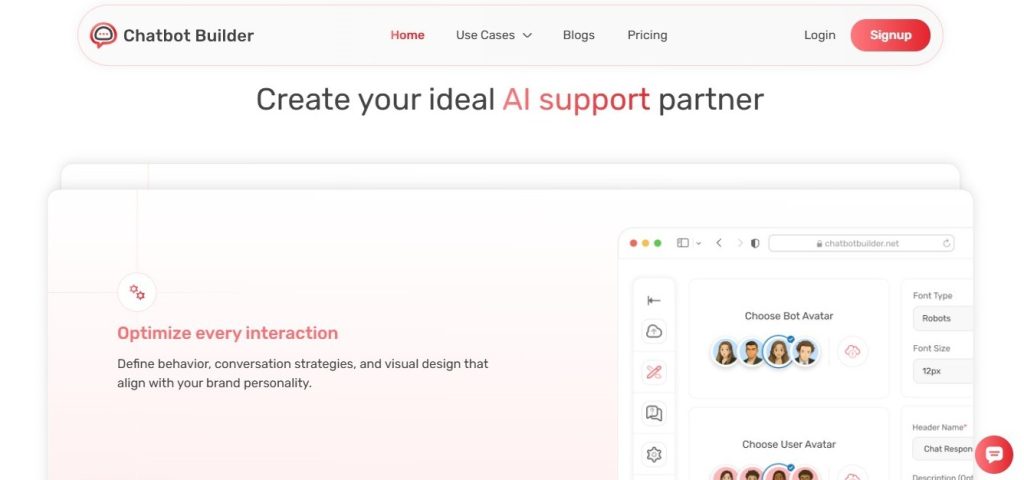
When you log in, you’re not staring at a dozen menus trying to figure out where to start. The visual builder shows you exactly what visitors will see and how they’ll move through your conversation. You drag boxes, connect them with lines, test it, fix it, and publish it. Done.
What made it the best chatbot for website conversions in my tests? Three things:
The lead scoring actually works. I set up rules like “If they say they have a budget and can start in 30 days, score them 10.” Hot leads get pushed to my sales team immediately. Everyone else goes into nurture sequences. This alone changed how my sales pipeline works.
The quiz maker turned out to be sneaky good. I built a “What’s your biggest marketing challenge?” quiz that segments people before I even talk to them. Completion rate was 67% compared to 23% on a regular contact form. People like quizzes. They don’t like forms. Use this to your advantage.
The SaaS funnel tools are built for subscription businesses. I needed to create a free trial flow with conditional paths based on user answers. Most platforms made this painful. ChatbotBuilder.net had templates for it. I tweaked one and went live in an afternoon.
Features That Actually Matter
- Visual flow builder (no code required)
- AI that learns from conversations
- Lead scoring and auto-routing
- Works on web, Facebook, Instagram, WhatsApp, SMS
- Connects to 1,000+ apps through integrations
- A/B testing built in
- Free quiz maker and survey tools
- Analytics that show what’s working
- Templates for common business scenarios
The Good Parts
- Pricing makes sense. You’re not paying per seat or per feature. You pay based on conversation volume.
- Support actually responds. I’ve asked dumb questions and got helpful answers within hours, not days. Their knowledge base has real examples, not generic “contact sales” cop-outs.
- The free online survey tools add value beyond basic chat. I use the survey builder for customer feedback collection. One client uses it for event registration. Another built an online quiz maker flow for lead generation. You’re getting multiple tools in one platform.
- Regular updates happen without breaking your existing bots. I’ve been using it for eight months. Features get better. My bots keep working. That’s how software should work.
The Not-So-Good Parts
- Brand recognition is low. Nobody’s heard of it. That’s fine with me, I care about results. But if you need a name to show your boss, this might not help.
- Advanced AI training takes time to learn. The basic stuff is easy. Getting the bot to handle complex scenarios requires testing and refinement. That’s true for any platform, but be ready to invest some hours.
- Some enterprise features are still being built. If you need SSO or dedicated IP addresses or whatever else giant companies require, you might need to wait or look elsewhere.
What It Costs:
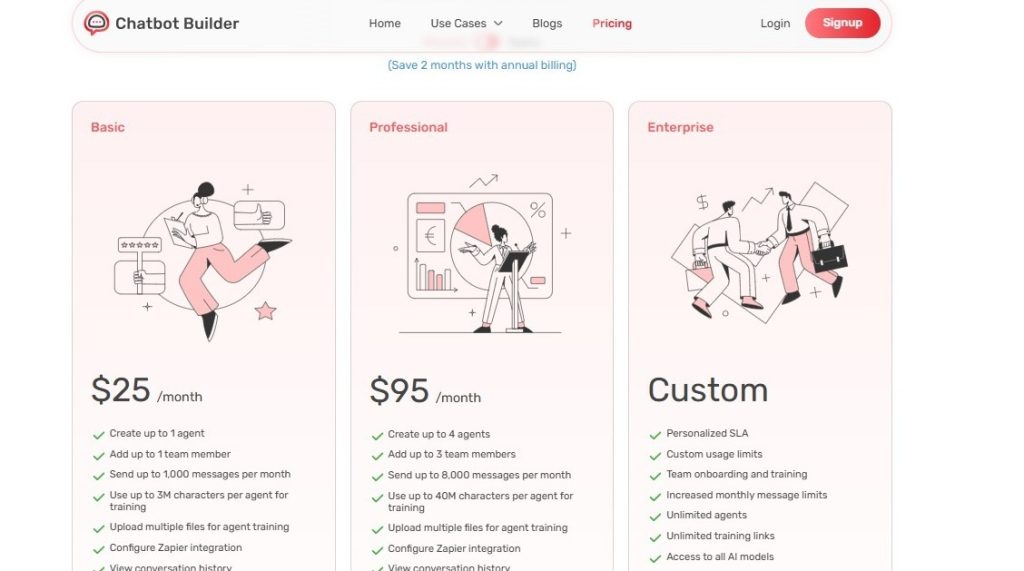
- Basic Plan: $25 monthly for standard chatbot templates and core functionality
- Professional Plan: $95 monthly with advanced templates and detailed reporting
- Enterprise Plan: Custom pricing for businesses running multiple chatbot templates
14-day free trial, no credit card needed. Test it properly before you pay.
Real Examples from Real Businesses
- An online clothing store added a style quiz using the platform. Eight questions about preferences, body type, and occasions. Visitors who completed it converted 34% better than regular browsers. Returns dropped 19% because people got better recommendations.
- A SaaS company built an onboarding chatbot that triggers after free trial signup. It walks new users through initial setup, asks about use cases, and creates their first project. Trial-to-paid conversion jumped from 12% to 27%. The bot gets users to their “aha moment” faster than email sequences ever did.
- Dental practice replaced its phone system with 24/7 appointment booking. Patients describe their issue, pick a time, and get instant confirmation. Front desk workload dropped 60%. They capture appointments from people who visit the site at 11 PM, people who would’ve called competitors the next morning.
- A business coach selling $10K programs created a quiz that scores business readiness. Only qualified leads above a threshold can book discovery calls. This filtered out 70% of unqualified leads while keeping her calendar full with ideal clients. Her sales calls got way better because she knew everything about prospects before getting on the phone.
- A manufacturing equipment company built an ROI calculator chatbot. Plant managers input current specs and production volume, and instantly see potential savings from upgrading. Sales team gets warm leads with full context. Sales cycles shortened by 45 days on average.
How to Pick Your Best Chatbot for a Website
Start with your goal. Support? Lead gen? Sales? Different bots do different things well.
If you’re non-technical, you need templates and support. If you have developers, prioritize API access and customization.
Budget matters, but ROI matters more. A bot that costs $50/month but generates three extra customers pays for itself. A free bot that sits unused costs you in lost opportunities.
Test before committing. Every decent platform has a free trial. Build something simple, put it live, and watch what happens. Real visitor behavior tells you everything.
Read reviews from businesses like yours. E-commerce needs differ from B2B services. Find case studies in your industry.
The best chatbot for website growth is the one you’ll actually use and improve. A simple bot you optimize monthly beats a complex platform you set up once and forget.
Get Started Today
Sign up for three free trials. I’d pick ChatbotBuilder.net for conversions, Tidio for balanced features, or HubSpot if you’re already using their CRM.
Build one simple conversation flow. Pick your most common customer question or your most important conversion goal. Don’t try to handle everything at once.
Deploy it and watch real interactions for two weeks. See where people drop off, what confuses them, and which paths convert. Use this data to improve.
Add complexity gradually. Once your first flow performs well, add branches for other scenarios. Test variations to find what resonates.
The businesses winning with chatbots in 2025 aren’t using the most expensive platforms. They’re using tools that match their needs and are continuously improving based on real data.
Stop making visitors search for answers or wait for business hours. Give them instant help, qualify leads automatically, and turn more browsers into buyers. Sign up for a free trial today and transform how you support, sell, and succeed.
Frequently Asked Questions
Match it to your goal. Lead generation needs qualification and CRM integration. Support needs accurate AI. Sales need conversation flows that guide purchases.
$30-$300 monthly for most businesses. Free options exist, but limit features. ChatbotBuilder.net runs $29-$199 based on conversation volume.
Yes. Businesses see 20-40% better lead capture. The key is using them for qualification and guidance, not just FAQs.
Not anymore. Visual builders let you drag and drop conversation elements. Templates help you start fast.
1-3 hours for basic implementation. Planning conversation flows and testing take most of the time.