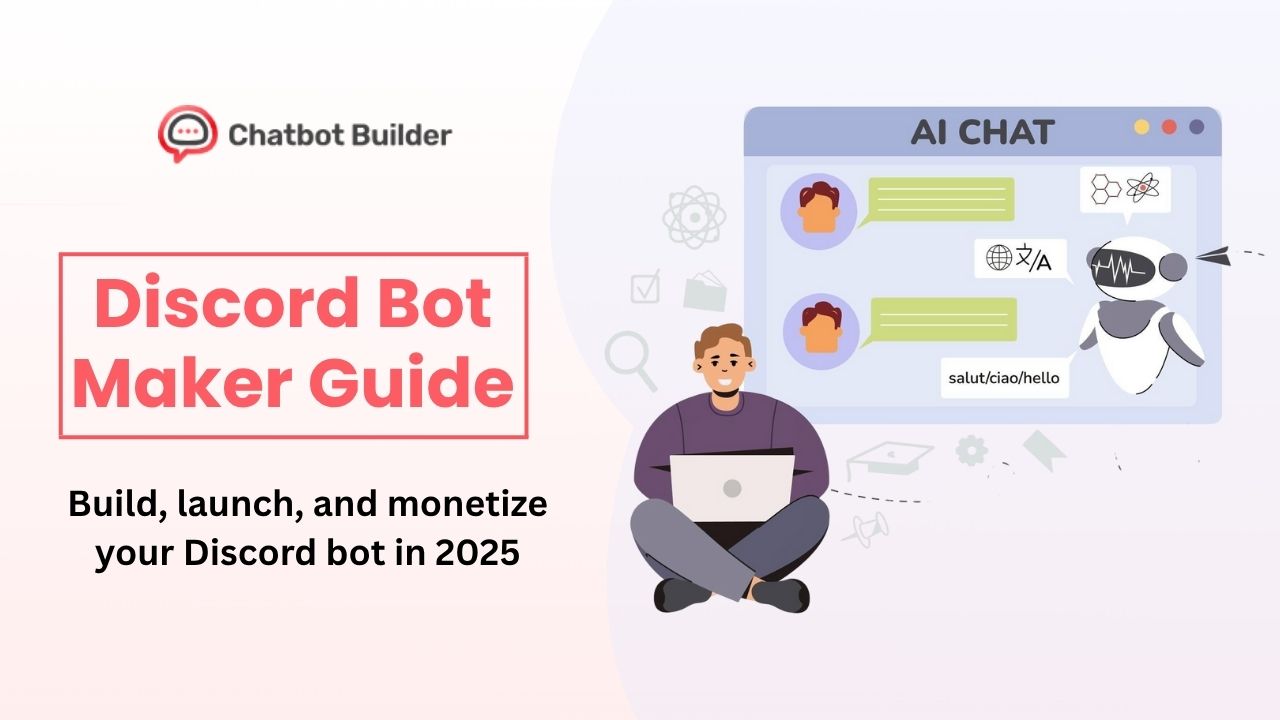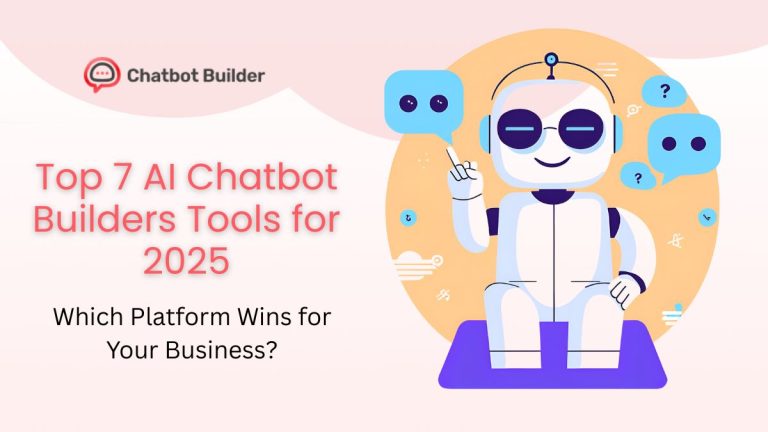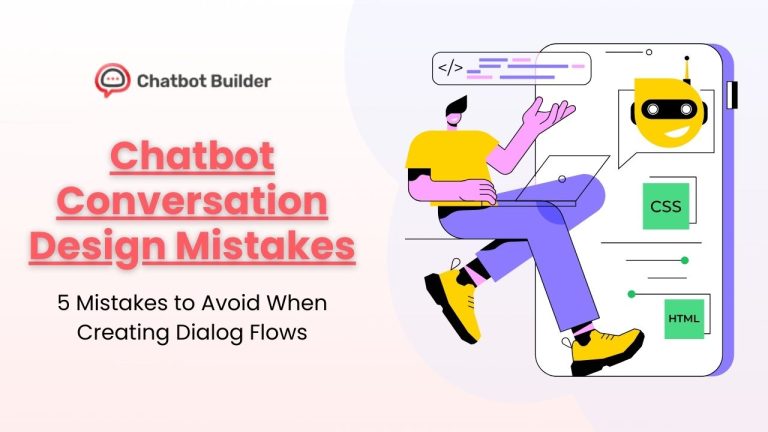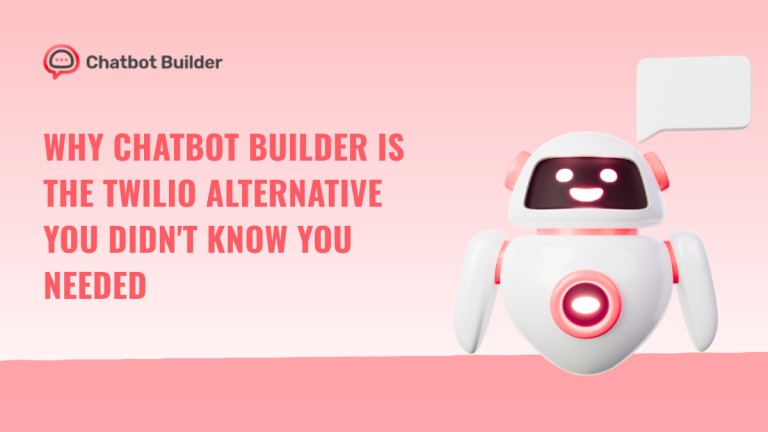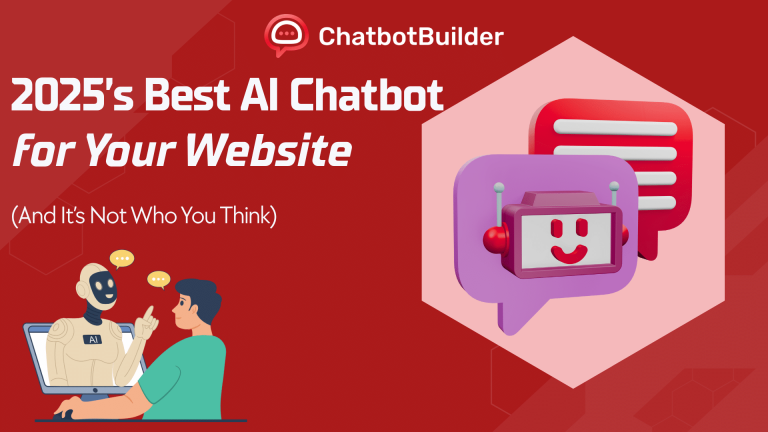Do you want to convert your Discord server into a revenue-generating machine? By 2025, Discord Bots will no longer be just for fun – they are powerful tools for automation, modification, and community engagement.
In this guide, you will learn how to create, adapt, and scale how to create a profitable Discord Bot by using no-code platforms like ChatbotBuilder.net. Whether you start from scratch or adapt to an existing bot, we will cover each step from layout to mud. We’ll cover the various Discord bot builder options, bot generator tools, and strategies for making result-driven business solutions.
What is a Discord Bot Maker?
A Discord Bot Maker is a tool or platform that allows you to create, customize, and launch Discord bots without the need for coding knowledge. These tools range from simple visual builders to advanced platforms with drag-and-drop features that support integration, AI logic, and modification options.
Whether you create a fun bot or a full-scale revenue-generating assistant, the Discord bot makers have dramatically reduced the layout and technical complexity.
Understanding What a Discord Bot Is
Before creating your own Discord bot, it is important to understand what a bot really does – and why it is so valuable to businesses and communities.
A Discord bot is an automated assistant that performs tasks on your server on behalf of an agent. These tasks may include welcoming new customers, moderating the chat, distributing real-time updates, suggesting new products, features, prices, challenges, booking for demos or appointments, playing music, or connecting to third-party services such as Google Sheets or CRM. AI chatbots can respond to commands, monitor server activity, and provide interactive experiences – all 24/7.
Types of Discord Bots:
- Moderation Bots: Automated server management and rule enforcement
- Music Bots: Audio streaming and playlist management
- Utility Bots: Server statistics, reminders, and organizational tools
- Custom Bots: Specialized functionality for specific communities
- Integration Bots: Connect Discord with external platforms and services
Key Features of Discord Bot Makers:
- Visual Interface: Drag-and-drop functionality for easy bot builder and navigation
- Template Library: Pre-made bot templates for general use cases
- Integration Support: Connect with external APIs and services
- Hosting Solutions: Cloud-based hosting for your Discord application bot
- Monetization Tools: Built-in payment processing and subscription management
Why Use a Discord Bot Maker?
Using a bot maker platform offers several advantages:
- Time Efficiency: Create bots in minutes, not weeks/months
- Cost-Effective: There is no need for an expensive development team
- User-Friendly: Perfect for non-programmers
- Scalable: Update easily and expand bot functionality
- Community Support: Access to tutorials and user communities
Best Discord Bot Maker Platforms in 2025
1. Chatbotbuilder.net (Recommended)
Chatbotbuilder.net is your AI-driven, always available team member who never sleeps and has the right answer at hand. Built to assist businesses of any size, it serves as a brilliant assistant to your sales, support, and customer success teams, always available 24/7 through many channels.

Whether you must automate lead qualification, respond to customer questions in real-time, or provide internal teams with knowledge access, ChatbotBuilder.net responds quickly, accurately, and contextually. It can be trained on your specific business documents, SOPs, FAQs, and web pages, so it’s a trustworthy expansion of your team.
Advanced Features:
Bot Design & Builder
- No-code drag-and-drop visual chatbotbuilder
- Ready-made templates for different industries
- Conditional logic & advanced flows
- Smart response mapping with fallback options
AI + Human Hybrid
- AI handles conversations with auto-escalation to human agents
- Shared team inbox for agent collaboration
- Live chat takeover with agent assignment
- Agent notifications for intervention triggers
Multichannel Deployment
- Deploy on:
– Website chat
– WhatsApp
– Facebook Messenger
– SMS
– Email - Manage all channels from a single dashboard
- Unified bot behavior across platforms
Knowledge-Powered Responses
- Train the bot using:
– PDFs
– Web links
– FAQ documents
– Notion pages - AI searches your internal database to answer intelligently
- Used for both customer and internal team queries
Customization & Branding
- Customize chatbot design (colors, fonts, avatar)
- Change tone of voice and message style
- Brand-aligned UI for seamless user experience
Advanced Analytics
- Real-time tracking of conversations
- User engagement metrics and journey mapping
- Conversion tracking and lead scoring
- Exportable reports
Integrations
- Native support for:
– HubSpot
– Zapier
– Slack
– Google Sheets
– Mailchimp - Webhooks and custom API support
- CRM & helpdesk syncing
Workflow Automation
- Automate FAQs, appointment booking, and product recommendations
- Trigger email follow-ups and CRM updates
- Prequalify leads before routing to sales
Security & Scalability
- Custom enterprise plans
- Data privacy and compliance-friendly
- Multiple bot projects in one workspace
- User role permissions and access control
Pricing: Starting at $25/month
Best For: Professional bot development and monetization
Unique Selling Point: Built-in payment processing and subscription management
2. Discord Bot Studio

- Features: Template-based creation, basic customization
- Pricing: Free trial available, premium starts from $15/month
- Best For: Beginners learning how to make a Discord bot
3. BotGhost

- Features: Web-based builder, hosting included with this
- Pricing: Starts from $5-$20/month
- Best For: Simple community management bots
4. Carl-bot Dashboard

- Features: Comprehensive customization options
- Pricing: Free with premium features available
- Best For: Server moderation and automation
Comparison Table:
| Platform | Ease of Use | Monetization | Custom Features | Price Range |
| Chatbotbuilder.net | ⭐⭐⭐⭐⭐ | ⭐⭐⭐⭐⭐ | ⭐⭐⭐⭐⭐ | $25-$95/month |
| Discord Bot Studio | ⭐⭐⭐⭐ | ⭐⭐⭐ | ⭐⭐⭐ | $15-$45/month |
| BotGhost | ⭐⭐⭐⭐ | ⭐⭐ | ⭐⭐⭐ | $5-$20/month |
| Carl-bot | ⭐⭐⭐ | ⭐ | ⭐⭐⭐⭐ | Free-$10/month |
How to Create a Discord Bot Step-by-Step
Step 1: Choose Your Discord Bot Maker Platform
Select a custom Discord bot maker that aligns with your goals:
- For Beginners: Start with user-friendly platforms like BotGhost
- For Monetization: Choose advanced platforms like Chatbotbuilder.net
- For Custom Features: Consider Chatbotbuilder.net & Discord Bot Studio
Step 2: Set Up Your Discord Application
- Visit the Discord Developer Portal
- Create a new application
- Navigate to the “Bot” section
- Generate your bot token
- Configure permissions and OAuth2 settings
Step 3: Design Your Bot’s Functionality
Essential Bot Features:
- Welcome Messages: Greetings, new members
- Moderation Tools: Auto-moderation and user management
- Custom Commands: Unique server interactions
- Integration Capabilities: Connect with external services
Step 4: Configure Monetization Features
Revenue Streams to Implement:
- Premium Commands: Paid-only bot features
- Subscription Tiers: Monthly/annual bot access
- Server Boosting: Enhanced features for boosted servers
- Custom Integrations: Paid API connections
Step 5: Test and Integration
- Test your bot in a development server
- Debug any issues
- Deploy to your production environment
- Monitor performance and user feedback
Monetization Strategies for Discord Bots
1. Freemium Model
- Offer basic features for free
- Charge for premium commands and the integration system
- Estimated Revenue: $500-$5,000/month per 1,000 active users
2. Subscription-Based Service
- Monthly/annual subscriptions for bot access
- Multi-level pricing based on features
- Estimated Revenue: $10-$100/month per subscriber
3. Server-Specific Licensing
- Charge per server for bot installation
- One-time or recurring fees
- Estimated Revenue: $5-$50/server/month
4. White-Label Solutions
- Sell customized bots to other server owners
- Higher profit margins
- Estimated Revenue: $100-$1,000 per custom bot
5. Integration Marketplace
- Create paid integrations with popular services
- Commission-based revenue
- Expected Revenue: 10-30% commission on transactions
Tips for Revenue Optimization:
- A/B Test Pricing: Experiment with different price points
- Seasonal Promotions: Let discount and special offers
- Referral Programs: Encourage user collection
- Analytics Tracking: Use pattern monitors and optimize features
Advanced Discord Bot Facilities for Maximum Monetization
Learn how to make your own Discord bot; understanding advanced features is important for creating a competitive and profitable bot. These advanced abilities help your custom Discord bot to separate the basic options and justify premium pricing.
AI-Powered Capabilities
- Natural Language Processing: Understand the user’s intentions
- Chatbot Functionality: Automated conversations
- Sentiment Analysis: Monitor the server’s mood and engagement
- Content Moderation: AI-operated spam and toxic material detection
Advanced Discord Integration Strategies
Modern Discord integration goes beyond basic commands. Successful bot makers focus on creating a comfortable experience that improves the Discord interface when providing value to server owners.
The Main Integration Areas:
- Voice Channel Management: Automated channel construction and moderation
- Role Assignment: Smart role distribution based on user activity
- Event Scheduling: Automatic event creation and reminder
- Content Distribution: Automated posting and engagement monitoring
- Analytics Dashboard: Real-time server statistics and insights
Discord Bot Builder vs Custom Development
When deciding how to build a Discord bot, consider the trade-offs between using a Discord bot builder platform versus custom development:
Discord Bot Builder Advantages:
- Faster time to market
- Lower initial costs
- Built-in monetization features
- Regular updates and maintenance
- Community support and documentation
Custom Development Advantages:
- Complete control over features
- Unique functionality possibilities
- No platform limitations
- Direct monetization control
- Scalability without restrictions
Analytics and Reporting
- User Engagement Metrics: Track active users and commands
- Revenue Analytics: Monitor monetization performance
- Server Growth Tracking: Analyze community expansion
- Performance Tracking: Bot uptime and response times analysis
Marketing Your Discord Bot for Maximum Revenue
To successfully market your discord bot builder creation need to understand your target audience and use multiple channels easily. Whether you have used a bot generator or coded with Scratch, these marketing strategies will help you grow disk bottles continuously.
Target Audience Identification
- Gaming Communities: 65% of Discord users
- Content Creators: Streamers and YouTubers
- Educational Services: Study groups and courses
- Business Teams: Remote work collaboration
Marketing Channels
- Discord Server Listings: Top.gg, Discord.bots.gg
- Social Media: Twitter, Reddit, TikTok
- Content Marketing: YouTube tutorials, blog posts
- Influencer Partnerships: Collaborate with Discord creators
- Community Engagement: Participate in relevant Discord servers
SEO Optimization for Bot Listings
- Keyword Research: Target “how to make a Discord bot” and related terms
- Description Optimization: Include relevant keywords naturally
- Regular Updates: Keep bot listings fresh and accurate
- User Reviews: Encourage positive feedback and ratings
Legal and Compliance Ideas for Discord Bot Monetization
Learn how to make Discord bots for profit. Understanding legal requirements is important for long-term success. Whether you’re using multiple Discord bot maker platforms or developing custom solutions for your business, these compliance measures protect your business and users.
Discord Terms of Service Compliance
- Bot Verification: Required for 75+ servers
- Rate Limiting: Respect API limitations
- Content Guidelines: Ensure the bot complies with Discord rules
- Privacy Policy: Transparent data handling practices
Data Protection
- GDPR Compliance: European user data protection
- CCPA Compliance: California consumer privacy
- Data Minimization: Collect only necessary information
- Secure Storage: Sensitive user data is encrypted
Monetization Compliance
- Payment Processing: PCI DSS compliance
- Tax Obligations: Report bot revenue appropriately
- Refund Policies: Clear terms for subscription cancellations
- User Agreements: Terms of service for paid features
How to Create a Bot That Scales Successfully
A profitable business from a small server tool requires a strategic plan to score Discord application bot. Whether you started with a simple bot generator or built a custom Discord bot maker solution, these scaling strategies ensure sustainable growth.
Infrastructure Planning for Discord Bot Success
- Cloud Hosting: AWS, Google Cloud, or Azure
- Database Scaling: Handle increased user data
- CDN Implementation: Faster global response times
- Load Balancing: Distribute traffic effectively
Team Building
- Developers: Expand bot functionality
- Support Staff: Handle user inquiries
- Marketing Team: Grow user base
- Community Managers: Engage with users
Business Metrics to Track
- Monthly Active Users (MAU): User engagement
- Customer Acquisition Cost (CAC): Marketing efficiency
- Lifetime Value (LTV): Long-term revenue potential
- Churn Rate: User retention analysis
Common Mistakes to Avoid
Technical Mistakes
- Ignoring Rate Limits: Causes bot timeouts and bans
- Poor Error Handling: Leads to bot crashes
- Inadequate Testing: Results in bugs and user frustration
- Lack of Monitoring: Prevents proactive issue resolution
Business Mistakes
- Overcomplicating Features: Confuses users
- Inadequate Pricing Research: Reduces profitability
- Neglecting Customer Support: Damages reputation
- Ignoring User Feedback: Misses improvement opportunities
Marketing Mistakes
- Spam Promotion: Violates Discord ToS
- Poor Documentation: Confuses potential users
- Neglecting SEO: Reduces discoverability
- Inconsistent Branding: Weakens brand recognition
Success Stories and Case Studies
Case Study 1: MEE6 Bot
- Revenue: $1M+ annually
- Strategy: Freemium model with premium features
- Key Success Factors: Early market entry, strong community
Case Study 2: Dyno Bot
- Revenue: $500K+ annually
- Strategy: Subscription-based premium features
- Key Success Factors: Reliable performance, extensive customization
Case Study 3: Carl-bot
- Revenue: $100K+ annually
- Strategy: Donation-based with premium features
- Key Success Factors: Open-source community, regular updates
Key Takeaways from Success Stories:
- Consistent Updates: Regular feature additions keep users engaged
- Community Building: Active user communities drive growth
- Reliability: Uptime and performance are crucial for retention
- Value Proposition: Clear benefits for paid features
Future of Discord Bot Monetization
Emerging Trends
- AI Integration: More sophisticated bot interactions
- Voice Commands: Audio-based bot controls
- Blockchain Integration: NFT and cryptocurrency features
- Cross-Platform: Bots working across multiple platforms
Market Opportunities
- Enterprise Solutions: Business-focused Discord bots
- Educational Tools: Learning and training bots
- E-commerce Integration: Shopping and payment bots
- Mental Health Support: Wellness and therapy bots
Technology Developments
- Improved APIs: Enhanced Discord bot capabilities
- Better Analytics: Advanced user tracking and insights
- Mobile Optimization: Improved mobile bot experiences
- Security Enhancements: Better data protection features
Conclusion
Creating a professional Discord bot using chatbotbuilder.net represents a significant opportunity in 2025’s digital economy. With the right strategy, tools, and execution, you can make your business profitable and result-driven.
The major key to success is choosing the AI-powered chatbot, understanding your audience and intent about your business, implementing better strategies, and maintaining high-quality user experiences. Whether you’re creating a simple bot or a complex AI-powered assistant, the Discord bot market offers equally enormous opportunities for entrepreneurs and developers.
Want to create or build your own profitable Discord bot? Explore Chatbotbuilder.net and start building your path from Discord to dollars today.
Frequently Asked Questions
A Discord bot maker is any platform, software, or tool that enables users to create Discord bots without extensive programming knowledge. These tools provide visual interfaces, templates, and hosting solutions to simplify bot development.
You can create a Discord bot for free using platforms like Chatbotbuilder.net, Discord Bot Studio, or BotGhost’s free tier. However, advanced features and monetization options typically require paid plans.
For beginners, Chatbotbuilder.net, BotGhost, and Discord Bot Studio offer user-friendly interfaces with drag-and-drop functionality. They provide templates and tutorials to help new users understand how to create a Discord bot.
Discord bot revenue varies widely. Small bots earn $100-$500/month, while popular bots like MEE6 generate over $1 million annually. Success depends on user base, features, and monetization strategy.
No, modern Discord bot makers like Chatbotbuilder.net allow you to create bots without coding. However, programming knowledge helps customize advanced features and optimize performance.
Creating a soundboard is a popular monetization strategy. How to make a soundboard for Discord involves implementing audio commands that play custom sounds in voice channels. This feature often commands premium pricing due to its entertainment value.
Soundboard Implementation Steps:
Configure audio permissions for your bot
Upload and organize sound files
Create command triggers for each sound
Set up voice channel integration
Implement premium access controls
Monetization Potential: Soundboard features can generate $5-$20/month per server due to their entertainment value and user engagement.
Modern discord bot builder platforms like Chatbotbuilder.net allow you to create a bot without programming knowledge. These tools provide drag-and-drop interfaces, templates, and visual editors that simplify the development process.
Essential features for a profitable bot include moderation tools, custom commands, user engagement features, and monetization capabilities. Focus on solving specific problems for your target audience.
Consider factors like ease of use, monetization features, scalability, pricing, and support quality. Platforms like Chatbotbuilder.net offer comprehensive solutions for serious bot entrepreneurs.
Yes, focus on high-value features and premium pricing rather than volume. A small, engaged user base willing to pay for quality features can be more profitable than thousands of free users.
A bot generator provides templates and automated creation tools, while custom development offers complete control over features and functionality. Choose based on your technical skills and business goals.
Choose a Discord bot maker platform like Chatbotbuilder.net that includes built-in payment processing, subscription management, and premium feature controls. Configure pricing tiers and payment gateways during setup.
Legal requirements include Discord ToS compliance, data protection regulations (GDPR/CCPA), payment processing standards (PCI DSS), and proper tax reporting. Consult legal professionals for specific requirements.
Build scalable Discord bots using cloud hosting, efficient databases, proper caching, and load balancing. Monitor performance metrics and plan infrastructure upgrades as your user base grows.